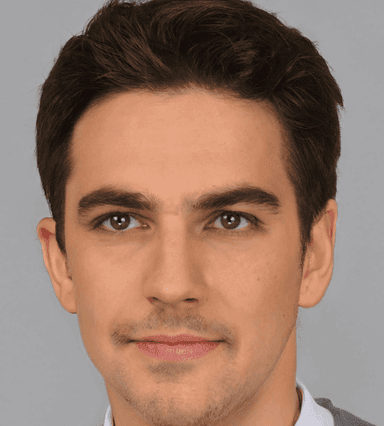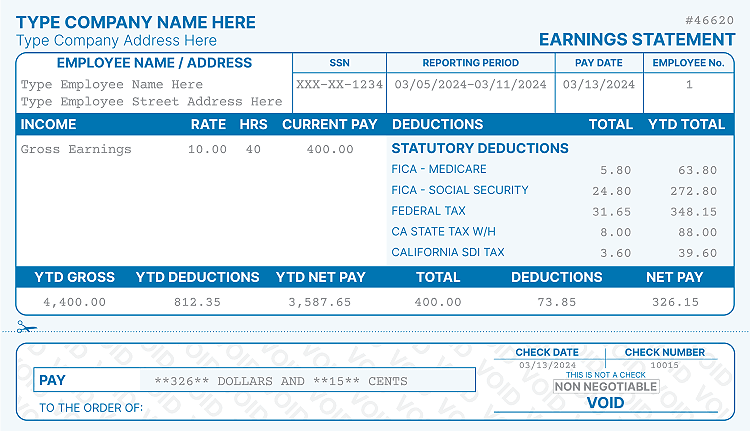3 Steps How To Make Check Stubs Online
The menial and time-consuming job of creating payroll stubs (pay stubs) could become frustrating, especially for small businesses. However, as simple as it may seem, making pay stubs is still an essential part of running a business, and getting it right is imperative.
A great way on how to make pay stubs is by using online professional pay stub creating tools. Whether you are making a pay stub for your employees, an independent contractor, or simply for yourself, using these tools would come a long way with creating an efficient, reliable, and easy system. It eliminates all kinds of time-wasting issues, such as incorrect amounts and undocumented payments.
Advantages of Check Stub Creators
Consider the following advantages to give you a better understanding of the importance of paystub creators.
Error-free Calculations for Deductions
A pay stub software would allow you to account for deductions automatically without the worry of having errors. The tool would accurately calculate your employees' paychecks, eliminating mistakes born from human nature.
It automatically and quickly computes outstanding amounts, taking into account overtime work and other deductible taxes.
Time Saving
It improves employee confidence, as they would be paid correctly and on time without the hassle of waiting on snail mail.
Simply fill out all fields in accordance with the requirements to create your own pay stub within minutes. This cuts down the time spent on manually generating payrolls from scratch, giving you the luxury of allocating your time to other vital areas of your business.
It also reduces expenses associated with the manual creation of pay stubs such as additional hiring and workspace.
Ideal for Keeping Records
A professional pay stub creator would help you to improve your record-keeping and make payday more manageable.
It allows you to keep an accurate and detailed record of all your employees' payroll data readily accessible anytime.
All pay stubs are documented in a secured personal account stored in the cloud, and available for downloading again if necessary.
Handy to File Taxes
Professional tools would also come in handy when the time comes to file taxes. Overall, creating pay stubs online is advantageous and convenient for you, as the business owner, and your employees.
The following are three easy steps from Real Check Stubs on how to generate pay stubs online.
STEP 1 – Select A Pay Stub Template
In any business, using professional tools to create pay stubs is already an advantage in itself. It saves you time from creating various templates and performing numerous calculations.
An online pay stub generator allows you to create a pay stub by simply selecting any template you desire you deem appropriate for various situations.

These templates are designed to make your job easier and faster, giving you less time to worry about mistakes. Real Check Stubs online generator also offers easy-to-follow guides on how to create a pay stub template.
In selecting a pay stub template, consider the format and the design that would give the best impression for a professional image. Such tools allow you to create small changes that would make your pay stubs unique. You could customize your stubs' look, such as changing the background and adding lines giving your paycheck stubs a layer of authenticity.
Pay stub templates contain employee details, wages, deductibles, and taxes necessary to execute your task smoothly. Some templates are more straightforward, showing only the name, address, total work hours, total deductions, and employees' net pay. While others are more advanced, containing a statement of accounts with breakdowns of taxes and wages.
Some even have bar codes so you could relocate your employees' records in storage quickly and easily.
STEP 2 – Fill Out A Check Stub
After selecting your preferred paystub template design, the next step on how to create pay stubs online is filling out the obligatory data necessary to get accurate account statements. You would first need to input the primary information such as company name, address, and other employee-related details required to identify them.
Next, enter their total work hours, hourly or daily rate, overtime pay, bonuses (if applicable), back pay, and other gross wages that would become the basis for their net pay.
You would then need to enter the applicable taxes, deductibles, benefits, and contributions exactly. These sums would reduce your employees' take-home pay, so it is only fair for them to see those amounts itemized neatly on their pay stubs.

The deductibles are mostly categorized into two groups, one of which indicates the employee's statutory deductions such as taxes. The other shows contributions and benefits with their corresponding current and year-to-date (YTD) totals.
Employee taxes could include federal income tax, their FICA tax, withheld tax, and other required state and local income taxes if any. Meanwhile, employee contributions include, but are not limited to, retirement plans, insurance premiums, loan payments, and other voluntary deductions.
As the business owner and employer, you are also required to pay certain contributions to the employee's benefit. Such contributions include the employer portion of the FICA tax, medical and dental benefits, retirement plans, and insurance premiums.
For greater transparency with your employees, these payments should reflect on their payroll stubs consistently. This would also make you a more trustworthy employer, giving them confidence in their work.
All this information would help you organize your pay stubs and calculate your employees' net pay automatically and precisely. As pay stub builders provide an overview of all relevant deductions and taxes applied, it is critical for you to input them correctly.
STEP 3 – Preview Your Own Pay Stub And Download It
Lastly, make sure that every detail in your pay stubs is correct. Preview your selected template and check for errors such as misspelled words, missing entries, or misplaced lines. It is very helpful for you to review your pay stub, as it would greatly improve its accuracy and reliability.

After pre-viewing your pay stub, you could either go back and edit the information to correct any errors or download the payroll stub as a PDF file ready for printing. On the other hand, if you wish to change the whole template, you may do so if it accomplishes your goal.
Finally, if you are satisfied with the result of the pay stub generator, the downloaded file is printable to customized papers of your choosing. You could also experiment with different types of paper if you wish.
Conclusion
Using professional tools to create your pay stub has never been more rewarding and convenient, especially with today’s technology. It only needs three easy steps for you to make your own unique stubs. Having online tools such as Real Check Stubs at your disposal is already a great advantage in itself. Pay stub generators would not only help your business grow faster and you be happier, but also have more trusting employees.