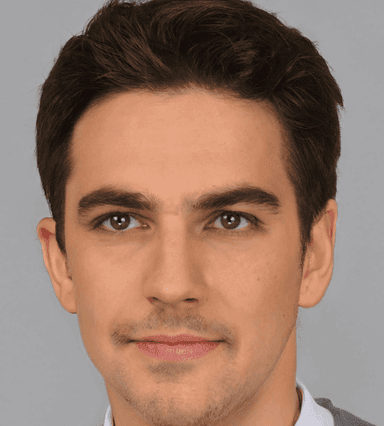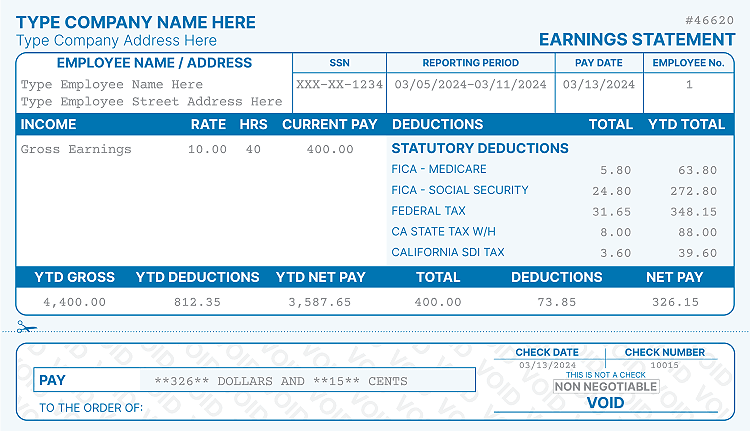How to Get Pay Stubs from Starbucks
Here is the procedure to follow if you are a Starbucks employee and want to get a copy of your pay stub.
How Can I Get Pay Stubs From Starbucks?
You will need your password and employee ID to enter the Starbucks Partner Hub. After you log in, select the "View Pay Stubs" link. Your pay stubs are now available for viewing and printing.
Get Pay Stubs From Starbucks From Home
Login.adp.com is the portal through which employees whose employers have given them Internet access may view pay stubs and W-2 forms. Your employer should give you a registration code if you don’t have one. You can only receive this secret code from your employer.
Get Pay Stubs From Starbucks From the Store Manager
Typically, pay stubs may be obtained from the shop manager or the HR department. Although you can't place your order online, you can always contact Starbucks and speak to a real person.
However, when you finally get your paycheck stubs, check them thoroughly for accuracy. Discrepancies should be brought to the shop manager's or human resources' attention if you see any. Moreover, you should expect to see your gross earnings for the pay period, deductions, and your final net pay on your pay stub from Starbucks.
Accordingly, consult your shop manager or Starbucks' HR department if you have any inquiries regarding your paycheck or other employment-related matters. There's a good chance they'll be able to assist you.
What if I Cannot Access Starbucks Partner Hub?
Click 'Forgot your password?' on the login screen to reset your password. You can also contact the Partner Contact Center at (888) SBUX-411 (7289-411) if this does not resolve the issue.
Get Your Starbucks Pay Stub After Quitting
There are two options for obtaining pay stubs from Starbucks if you are an employee. Firstly, the Starbucks paystub generator is available online via the Starbucks employee site and at the shop level from the store manager. However, if you are a former Starbucks employee and want copies of your pay stubs, you may need to contact the Starbucks HR department.
Find your Old Starbucks Partner Number
Use the "Manage" option in the Starbucks mobile app or visit http://www.starbucks.com/card/manage/transfer. Then, go to MPI and look for the Partner Card link to get your 16-digit number and 8-digit security code.
FAQs
-
What if My Employer Doesn’t Give Me a Pay Stub?
The employee may be entitled to take legal action to get the required data if the employer refuses to provide the employee with a pay stub.
-
How to View Starbucks Check Stubs After Leaving?
A former Starbucks employee may need to contact the company's human resources division to get a copy of their pay stubs.
-
How to Get Old Pay Stubs From Starbucks?
After leaving your position at Starbucks, you may need to contact HR to get your old check stubs.
Conclusion
Starbucks provides its employees with two options for retrieving pay stubs. Firstly, Starbucks pay stubs are accessible online via the Starbucks employee website as well as from the store manager at the level of the individual shop.
Moreover, former Starbucks employees may need to contact the company's human resources department to get copies of their pay stubs.
However, view check stubs to ensure they are correct even after receiving them. Find out how to view a Doordash pay stub here.