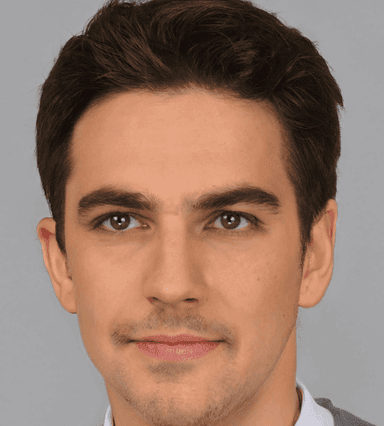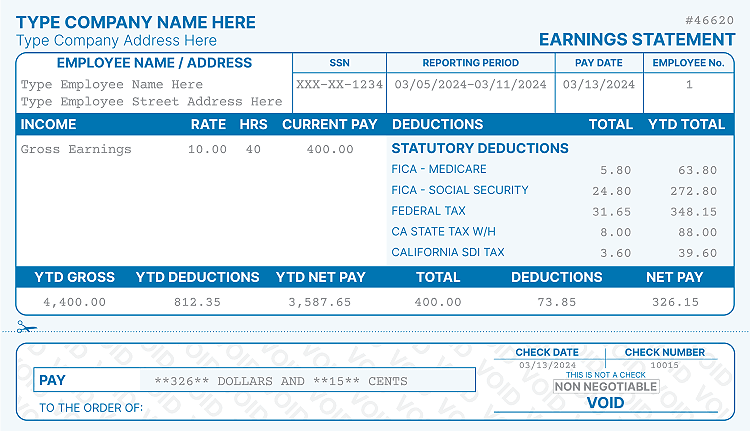Simplify Your Payroll with a Paystub Generator: A Step-by-Step Guide

Running a company is challenging as you must look after so many moving parts and processes for everything to run smoothly. This includes factors like time management, project monitoring, and looking after inventory. Paying your employees on time and ensuring all the details are handled is also the task. After all, they will want to be appropriately reimbursed for their hard work. Furthermore, you want to ensure that these details are correct so that your tax withholdings are correct regarding the IRS. This is why using a paystub generator can be valuable in streamlining your payroll process. This tool can help you achieve greater accuracy in creating paystubs while saving you both time and money. But how exactly can you use a paystub generator? We have prepared this step-by-step guide to help guide you through the process and how simple it can be. Let's dive in.
1. Enter Information Into The Generator
The first thing you want to do is simply enter the employees' relevant information into the generator. You will already have this information on hand as you will have obtained it from them after the hiring process. Our paystub generator simplifies creating and managing multiple accounts, regardless of your number of employees or businesses. You can efficiently handle different employee sets by setting up separate automated accounts for generating pay stubs.
Nevertheless, you might be curious about the details that should be included in each pay stub.
While this information is up to you, there are some fields that you absolutely should have. These are:
- Personal Information: This will include the employee's name, address, ID, and last four digits of their social security number.
- Company Information: This information can vary depending on your chosen template, but it will likely have a company's name, address, and logo.
- Rate of Pay: This will show how much the employees are paid and can be their entire salary or hourly pay.
- Frequency of Pay: This will show how often the employee is paid.
- Pay Date: This field will indicate when the paystub was issued, showing when the employee received their pay.
- Pay Period: This will show the interval of time during which the employee is being paid.
- Deductions Calculations: This will show the deductions made from the final salary due to taxes. These deductions will vary depending on the tax situation.
2. Select the suitable paystub template
Real Check Stubs provides the best paystub templates for your business that you can find in the industry. Each template is original, unique, and perfectly usable, ensuring that whatever you choose is authentic and will benefit your payroll. There are a variety of different paystub templates we provide, and you can choose whichever one is suitable. You can select this depending on your business and the information you want to display. There are three popular paystub templates to consider:
Quarter-Page PayStub Template
This template is trendy because it takes advantage of the less space it takes up. This makes it cost-effective and shows all the relevant information in a simple, organized, and easily readable way. You can get all the details you need at a glance.
Half-Page PayStub Template
This template takes up more space which allows the essential information to be shown more spaced out. This leaves room for more information and is ideal if you'd like paystubs to display more detailed information.
Full-Page Paystub Template
This is the most common paystub template that has existed in several industries. It allows companies to display all the information necessary while leaving room for adding additional information, including custom fields and making notes.
3. Customize the paystub according to your needs
Our 100% customizable templates ensure the documents look precisely how you want them to. This way, you can add any custom fields you feel should be included besides the basics. Additionally, you can modify the layout and revise these modifications at any time. Some customizable areas include taxes, gross wages, hourly rates, and Federal and State taxes.
4. Steps before generating a paystub
Before you generate the pay stub, check some details to ensure you have chosen the correct information. After all, an inaccurate paystub can lead to many problems for you down the line. Here are the things that you should check before generating the paystub:
- Spellcheck
Ensure your entered information, including the name, address, and social security number, is spelled correctly. Please pay close attention to the zip code, as it may be possible to make minor errors that may not be noticeable at the start. Correct the mistakes as soon as possible.
- Figures
If there is any ambiguity about the figures on the pay stub, be sure to ask your employee for clarification. After all, it is better to avoid such errors before as they may be difficult to correct later on. Be sure to understand how deductions and taxes are calculated to ensure that the figures on the pay stub are as accurate as possible.
- Addresses
Addresses must be accurate as there is a chance you may have to mail the pay stub to an employee. Ensure the address you add is full with correct spellings and number order.
5. Download and print the pay stub
We provide the valuable feature of allowing you to download your stubs instantly. This will allow you to print them immediately and then distribute them to the relevant employees. These online paystubs can also be sent to your inbox as a PDF file, allowing you to print them easily. In this way, you can easily print your stubs in the comfort of your home, especially if you do not have immediate access to a printer. Additionally, you can save on costs when it comes to postage as you won't have to send them through the mail and can do it yourself.
6. Save & Store Paystub in Database For Your Records
A paystub generator allows you to store your paystubs in your computer system. This way, whenever a certain paystub is required, you can access it easily from the database and save storage costs associated with paper records. As a result, you will have an efficient and easily accessible record.
This record will be required for a variety of reasons, including:
- Showing proof of income to a potential employer or landlord.
- Keeping a copy for yourself
- Digitally tracking earnings to ensure that all the details are accurate
- Keeping a record of income for tax purposes
- Optimizing the payroll system.
In conclusion
An efficient pay stub system can help provide various benefits for a business owner, as seen in this article. Through this step-by-step process, you can use our paystub generator and streamline the entire process, saving you a lot of time and costs. This way, you will have authentic and accurate paycheck stubs to customize according to your needs. Additionally, we provide dedicated 24/7 customer service to assist you if you have an issue. Our team of professionals will be there to answer any question and take the stress out of paycheck stubs for you!
This informative article helped you understand how to simplify your payroll with a paystub generator. Thank you for reading!