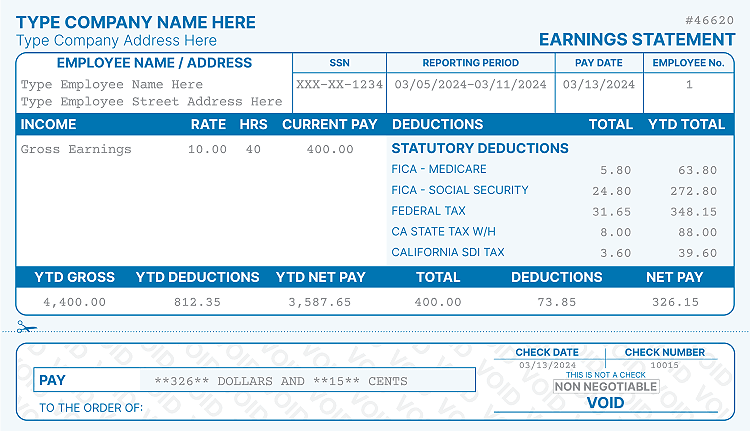How To Create Pay Stubs in Mobile Devices?
- Home
- Blog
- Paystub Generator
- How To Create Pay Stubs in Mobile Devices?

Technology has made transactions easier than ever, and that includes generating pay stubs. With just a smartphone and an internet connection, you can create a pay stub anytime, anywhere—no need to rely on your employer.
Simply use a pay stub generator, enter your details, and get an accurate pay stub in minutes. These tools minimize errors, but accuracy depends on you—make sure to enter the correct numbers without rounding or skipping deductions.
This guide will walk you through creating pay stubs on your mobile device. Let’s get started!
Step-by-Step Guide: Create Pay Stubs on a Mobile Device without Using App
It's easy to create pay stubs using your mobile device. Some platforms do not have a pay stub generator app, but their platform is optimized for mobile devices. And this makes it very convenient for you to generate pay stubs without seeking out your laptop.
Now, how do you make real check stubs? Use the following guide

Step 1. Select a Template
Real Check Stubs offers a variety of pay stub templates. Explore them and choose the one that best suits your needs.
Step 2. Enter Your Information
You will need to input your employee information from the company name to the address, including your name, employee ID, etc. Typically, constructing a manual pay stub leaves room for errors, not to mention how time-consuming it could be.
The reverse is the case for online pay stub generators. If you have it handy, it takes little time to fill out your information. And the results will be genuine if the information you provide is correct.
Step 3: Preview Your Pay Stub.
You never know what mistakes you've made, so previewing documents after filling them in is essential. Go through the documents to ensure the information you provided is correct. If there are mistakes, feel free to return to the previous menu and correct the errors.
Step 4: Download the Pay Stub
If all is right with the generated pay stub, click on "download" to finalize the process. The documents will be prepared in PDF format and sent to your email. Also, you do not need to fill out the form again if you need your pay stub.
If you're using Real Check stubs, you can click "resend pay stub," and they will forward your pay stub to the email address you provided at checkout.
Do I Need to Install a Mobile App?
No, no need to install or download any app to make pay stubs on your mobile devices. Because Real Check Stubs offers a fully responsive design, the pay stub generator is easily accessible on any mobile device. You can conveniently create and review your pay stubs directly from your mobile browser without the hassle of downloading an app
What Information Do I Need?
The pay stub generator allows you to access important information on your phone without wasting paper. For a correct result, you will need your statutory deductions, Medicare, federal and state taxes, gross earnings, current pay, hourly rate, income, pay date, and reporting period. So, if you're not privy to this information, seek it out before filling out the template.
Is It Ok To Create My Own Pay Stubs at Home?
Yes, by using a check stub maker online, you can create your pay stub from the comfort of your home, which is perfectly legal. You only have to worry about jail if you falsify the documents. Also, employers are not duty-bound or legally obligated to provide your pay stubs.
It becomes all the more challenging if they pay via direct deposits. They can only provide your pay stub as a professional or moral obligation because pay stubs are proof of income, which landlords request from tenants before renting.
So, before creating your pay stub, request that your employer or HR department provide the login details for the brand's payroll platform. Your information is already pre-loaded into the payroll generator, making it easier to generate pay stubs.
Generate Your Pay Check Stubs in Minutes with RealCheckStubs.Com
RealCheckStubs is a convenient site for generating pay stubs. It's cost-efficient, user-friendly, and sustainable, and it takes a minute to develop, which speaks to the brand's functionality.
The platform's other features are record keeping and automatic calculations, and you can change the reporting date to download three months' worth of pay stubs. Visit the real check stubs platform, select a template, enter your information, preview the document, and download.
If you cannot make any headway and need to make inquiries, contact Real Check Stubs' 24/7 customer support for guidance.
Also, if you ask, “Are online check stub generators reliable?” The answer is yes, with a caveat. You must be careful with anything on the internet and vet the sites you use. RealCheckStubs.com is excellent if you want to make real check stubs.
Frequently Asked Questions
Can anyone make a pay stub?
Anyone can make a pay stub, from small businesses to employers, self-employed individuals, and employees.
What app can I use to make pay stubs?
No need to use any app! Simply navigate to the Real Check Stubs website on your mobile browser. The platform is fully responsive, allowing you to create and review pay stubs effortlessly on any mobile device—no downloads or installations required.
What is the best free paystub maker?
The best free pay stub maker calculates employee pay stubs accurately using the information you feed it. Inaccurate pay stubs give the impression of fraud, which can get you into trouble. With Real Check Stubs, mistakes in payroll and accounting can be caught before they result in serious problems.
The platform will help you keep records and data about your employees without needing a pile of paper. Also, you can easily pull up the Year-To-Date employee total earnings, deductions, net pay, and taxes.
In the event of an audit, you will rest assured that you have everything under control. You'll receive better feedback from your employees on your improved record-keeping when they request pay stubs to show proof of income.
Kristen Larson is a payroll specialist with over 10 years of experience in the field. She received her Bachelor's degree in Business Administration from the University of Minnesota. Kristen has dedicated her career to helping organizations effectively manage their payroll processes with Real Check Stubs.