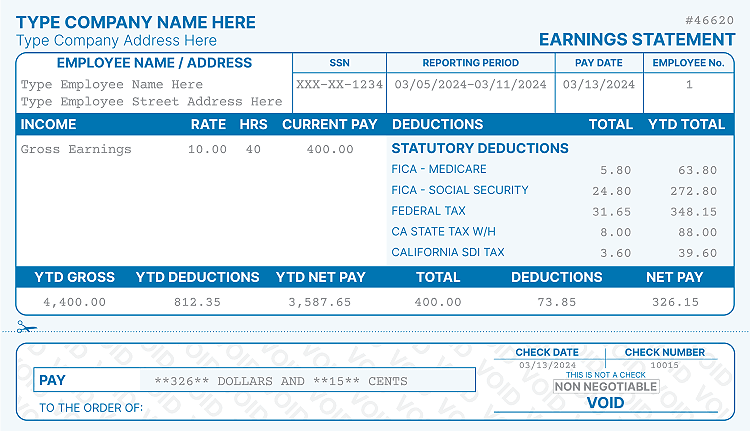How to Print a Pay Stub in QuickBooks: A Step-By-Step Guide
QuickBooks is a popular accounting software that allows you to create pay stubs for your employees. This guide will help you create pay stubs in QuickBooks, both online and in the desktop version.
Moreover, we will discuss the pros and cons of using QuickBooks for payroll and introduce a dedicated pay stub generator, RealCheckStubs, as an alternative option.
QuickBooks for Making Pay Stubs
QuickBooks will keep track of your payroll information and can be used to generate reports and even run calculations for taxes.
To prepare a pay stub in QuickBooks, you will need to set up your company and employee information and then use the payroll feature to generate the pay stubs.
Below, we explore how to create a pay stub in both versions and reprint them.
Step-by-Step Guide on Printing Pay Stubs With QuickBooks Online
Here is how to create a pay stub in QuickBooks Online:
- Log in to your QuickBooks online account.
- Head to the "Employees" menu section and select "Payroll."
- Scroll down and select the employee you will create a pay stub for.
- Enter the pay period and pay date.
- Enter the employee's gross pay and deductions.
- Click on "Print" to print the pay stub.
Step-by-Step Guide on Printing Pay Stubs With QuickBooks Desktop
Here is how to create a pay stub on QuickBooks desktop:
- Open QuickBooks on your desktop computer.
- Head to the "Employees" menu and select "Payroll."
- From the list, choose the employee you will be creating a pay stub for.
- Enter the pay period and pay date.
- Enter the employee's gross pay and deductions.
- Click on "Print" to print the pay stub.
If you need to email your pay stubs, check out our post on how to email pay stubs from QuickBooks Desktop.
How to Reprint Paychecks and Pay Stubs?
Here is how to print previous pay stubs in QuickBooks Online:
- Go to the "Employees" menu and select "Payroll."
- Choose the name of the employee you want to reprint the paycheck or pay stub.
- Click on "Reprint" and select either "Paycheck" or "Pay stub."
- Click on "Print" to reprint the paycheck or pay stub.
Is QuickBooks Software Good for Payroll?
It depends! QuickBooks is a suitable option for small businesses as it is user-friendly, affordable, and offers a variety of features to help manage payroll.
However, for larger businesses with more complex payroll needs, it may not be the best option. A dedicated payroll service may be more beneficial for them.
Choose a Dedicated Pay Stub Generator
Dedicated pay stub generators like RealCheckStubs offer more features and customization options than QuickBooks. They are also more cost-effective and efficient for businesses of all sizes.
These generators allow you to customize your pay stub template, input employee information, and generate pay stubs quickly and easily.
It's worth considering using a dedicated pay stub generator if you are a small business that wants more options and flexibility than QuickBooks offers.
Why RealCheckStubs Is a Better Option?
RealCheckStubs is the best pay stub generator currently on the market. It offers a variety of features and customization options that make it a better option than traditional accounting software like QuickBooks.
Here are some of the reasons why RealCheckStubs may be a better option:
- Advanced customization options: With RealCheckStubs, you can create your own pay stubs or choose from different pay stub templates. Additionally, you can include your business information and employee information.
- Cost-effective: RealCheckStubs offers a more cost-effective solution than QuickBooks, which may be more expensive for small businesses
- User-friendly interface: RealCheckStubs has a user-friendly interface that is easy to navigate and understand, making it easy for anyone to use.
- Good customer support: RealCheckStubs offers good customer support, which can be helpful in case you have any questions or issues with the software.
- Suitable for all business sizes: RealCheckStubs is suitable for businesses of all sizes, whether small, medium, or large, regardless of the number of pay stubs you need to create.
- Security: RealCheckStubs offers a secure platform to protect your data, and you can have your pay stubs stored and accessed at any time.
- Variety of payment options: RealCheckStubs offers various payment options for your business, including credit/debit cards and online payment gateways. Hence, it’s easier to access and pay for the service.
It is worth noting that this is just an example of a dedicated pay stub generator, and there are other options available. It is important to compare various pay stub generators to determine the best fit for your business.
Frequently Asked Questions
How Much Does It Cost to Get Paid Through QuickBooks?
The cost of getting paid through QuickBooks varies. It ranges from $22.50 to $62.50 per month. However, it would depend on the version of the software you choose.
It may also include transaction fees for payment processing services. It is best to check the pricing on the QuickBooks website or reach out to QuickBooks support for more information.
Is It Worth Doing Your Own Payroll?
It depends on the size of your business and your payroll needs. For small businesses, doing your own payroll with QuickBooks can be a cost-effective option. However, larger businesses with more complex payroll needs may benefit from a more dedicated payroll service.
How Many Companies Use QuickBooks Payroll?
A lot! QuickBooks is one of the most popular accounting programs for small businesses. When it comes to having an online stub generator vs. a pay stub Excel template, most companies choose the former. Plus, it is estimated that over 5 million businesses use QuickBooks for payroll.
Can I Do My Own Payroll in QuickBooks Online?
Yes, you can do your own payroll in QuickBooks online. The online version of QuickBooks offers a variety of payroll features, such as calculating taxes and deductions, tracking employee time and attendance, and generating pay stubs.
How to Make Pay Stubs With RealCheckStubs?
Here’s how to make a pay stub easily with RealCheckStubs:
Go to the RealCheckStubs website and create an account. Input your business information and employee information. Customize your pay stub template to include the information you want to include. Enter your employee's pay and deduction information. Lastly, generate and print or download the pay stubs.
Final Thoughts: Creating Pay Stubs on QuickBooks
QuickBooks is user-friendly software that allows small businesses to create pay stubs easily. It offers different pricing plans and is a cost-effective solution for managing payroll and generating pay stubs.
Kristen Larson is a payroll specialist with over 10 years of experience in the field. She received her Bachelor's degree in Business Administration from the University of Minnesota. Kristen has dedicated her career to helping organizations effectively manage their payroll processes with Real Check Stubs.