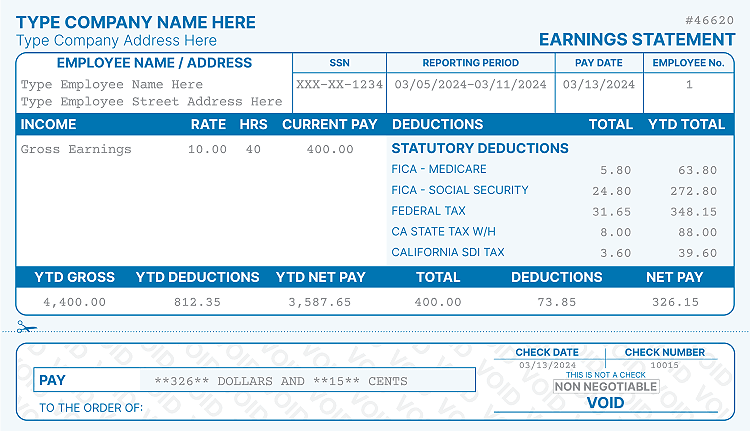Choosing the Right Payroll Software Program for Your Business
Payroll management is a critical aspect of running a business, and choosing the right payroll software can streamline your processes, save time, and ensure accuracy and compliance.
There are several types of payroll software that suit businesses of different sizes that operate with different levels of complexity. Among the must-have payroll software for small businesses is pay stub generator programs, which play a crucial role in providing transparent and comprehensive documentation of employees' earnings and deductions.
In this article, we will look at the different types of payroll software on the market and guide you through the process of selecting the right option for your business.
What is Payroll Software?
Payroll software is used to automate and streamline the process of calculating and managing employee compensation, including wages, salaries, deductions, and tax withholdings. It can also be used to make check stubs to provide employees with proof of earnings, and some programs simplify tasks such as time tracking, attendance management, and generating reports.
Some businesses outsource their payroll processes to specialized service providers that handle all aspects of payroll, including calculations, tax withholdings, pay stub generation, and regulatory compliance. However, this is an expensive option and is typically only used by large organizations that need to offload the complexities of payroll so they can focus on their core operations. That brings us to the beauty of payroll software – an easy way to manage payroll in-house at a much lower cost.
It’s not just business owners that benefit from using software to manage payroll. Self-employed individuals can also use it to calculate their taxes and generate proof of income and deductions; this makes it easy to manage tax returns and helps when applying for loans and other forms of credit.
All in all, this software helps business owners to save time by eliminating outdated, manual or paper-based processes. It also improves accuracy, helps keep employee data secure, makes it easy to keep records of all payroll information, and helps ensure employees are paid on time.
Types of Payroll Software
Standard Payroll Processing Software
Payroll processing software calculates gross pay based on hourly rates and salaries, whether input manually or fed in from a time and attendance system. It then subtracts taxes and any other deductions in order to arrive at the net pay. After that, the employee is issued a paycheck, or the pay is deposited directly into their bank account. Taxes and other deductions may also be paid automatically to the relevant authorities.
The best payroll software will calculate earnings based on pre-defined rules – for example, rules about overtime pay, as well as local labor laws. In addition, these programs may automatically adapt to changes in regulation.
This type of payroll software typically comes with a fixed monthly cost, plus an additional fee for each employee.
Integrated HR and Payroll Software
Integrated HR and payroll software combines payroll functions with broader HR management capabilities. These systems streamline the entire employee lifecycle, from onboarding and time tracking to payroll processing and benefits administration. As such, they are typically in the form of enterprise level software used by larger organizations with complex operations. Also note that this is not the same as integrating separate HR and payroll systems – instead, it is one system that manages everything.
Online Paystub Maker Software
Pay stub generator software focuses specifically on providing accurate and customizable pay stubs for employees. These software solutions allow businesses to input employee data, earnings, deductions, taxes, and other relevant information to generate pay stubs that are professional and compliant. Pay stub creation software can be used as a standalone tool or as a feature within broader payroll systems.
The advantage of web based software is that it is hosted on the cloud through a secure provider. No on-site installations are necessary – you can access and manage payroll data securely from anywhere with an internet connection. You also benefit from automatic updates, backups, and scalability options, making it convenient and cost-effective for businesses of all sizes.
How to Choose the Right Payroll Program for Your Business
Assess Your Business Needs
Before diving into the selection process, it's important to assess your business's unique requirements. Consider factors such as the number of employees, frequency of payroll processing, tax obligations, whether employees will receive additional benefits or tips, and specific pay stub information that you need to include. This evaluation will help you identify the key features and functionalities you should prioritize when choosing payroll software.
Seek User-Friendly Payroll Solutions
When evaluating your options, look for user-friendly, intuitive interfaces and clear navigation – this will simplify payroll processing and pay check stub creation, as well as save time and minimize errors. The software should allow you to easily input and manage employee data, process payroll accurately, and generate pay stubs effortlessly.
Security and Data Protection
Payroll data is sensitive and confidential, so security is paramount. Look for software that offers robust encryption, secure servers, and regular backups to protect personal data and financial information. Additionally, ensure the software complies with relevant data privacy regulations in your region.
Pay Stub Customization Options
For accuracy and compliance purposes, it’s important to be able to tailor pay stubs to meet your business' unique needs. For online paystub maker software, look for options that provide customizable paystub templates, allowing you to include all essential information such as employee details, earnings, taxes, other types of deductions, and any other pertinent data specific to your business. Our instant paystub generator comes with 100% customizable paystub templates.
Scalability and Growth Potential
Choose payroll software that can accommodate your business's growth – in other words, consider its capacity to handle an increasing number of employees and expanding payroll complexities. This
can save you from the hassle of switching systems as your business grows, allowing for seamless transition and continuity.
Compliance and Tax Features
Payroll software should keep you in compliance with tax laws and regulations. Ensure that the software automatically calculates and withholds the correct taxes based on your location and the relevant tax laws. It should also facilitate accurate reporting and filing of payroll taxes, such as the ability to easily generate paystubs for accurate record keeping.
Integrations
Larger companies will need to consider whether the program can integrate with other platforms, such as HR and accounting software, analytics platforms, workers’ compensation software, and 401(k) record keeping services.
Cloud Based Vs. On Premise Payroll Software
As mentioned, there are many advantages to using cloud based software – security, automatic updates and backups, remote access, integrations, and all round convenience. If you’re already using legacy, on-premise payroll programs, it’s time to consider an upgrade – especially with the increase in hybrid and remote working.
Conclusion
Effective payroll management is crucial for businesses of any size – it ensures employees are paid accurately and on time, and helps facilitate compliance with local, state, and federal law.
Payroll software streamlines the process of managing payroll in-house, enabling small business owners to manage payroll on their own. When selecting a program, consider how many employees you have, the complexity of your payroll operations, and how such factors will impact your budget, then list all your feature requirements.
When looking for a paystub generator or other type of payroll software, seek secure, user-friendly solutions that have the option to customize paystubs. Scalability, compliance, and integration capabilities are also factors to consider.
By carefully assessing your options with these aspects in mind, you can choose an option that effectively streamlines your processes, ensures accurate pay stub creation, and contributes to the overall success of your business.
Check out our instant paystub generator so you can make paystubs online today! Simply choose a paystub template, enter the required information, generate the check stub, and download or email it immediately.
Kristen Larson is a payroll specialist with over 10 years of experience in the field. She received her Bachelor's degree in Business Administration from the University of Minnesota. Kristen has dedicated her career to helping organizations effectively manage their payroll processes with Real Check Stubs.