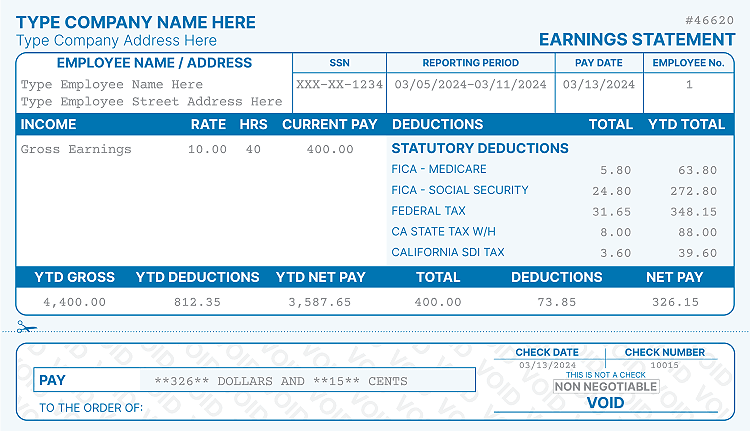Employee Pay Stub - Online Salary Slip Maker
Online salary slip maker with its array of features such as its pay stub template for 1099 employees and employee payroll calculator could give you a huge advantage when it comes to making your job of issuing pay stubs easier.
They are one of the must-have tools in a business owner’s arsenal to give him or her the edge when it comes to dealing with employee matters.
Whether you are a small or large company employing thousands of workers, online pay stub creators would always come in handy.
What Is An Employee Pay Stub?
Let us first answer the question of what a paycheck is.
A paycheck is a check that the employer gives to an employee as compensation for any or all services or work rendered to the company.
Paychecks contain your employee or contractor's name and their net income (salary) accumulated for a week, two weeks, a month, or the duration of a contract.

Although some employees receive their salaries in cash, employers nowadays give wages through paychecks. The employees would then have the option to cash in their payslips in banks or choose to have the check deposited into their accounts. Paychecks serve as proof that you have paid your employees or your contractor.
As required by the Fair Labor Standards Act, paychecks come with an attached employee pay stub where various denominations are listed. This information is a crucial part of running a business.
Paycheck stubs, also known as pay stubs, payslips, or salary slips, document and outline the details of how much your employee earns within a pay period and the year-to-date (YTD) payroll. Pay stubs provide a breakdown of employee earnings statements, including hourly or daily pay, gross and net income, taxes, deductions, and even benefits.
You could create pay stubs for employees either manually or digitally through an online salary slip maker. They could receive them printed on paper attached to physical paychecks or view an electronic copy using an online payroll system.
Providing payslips creates transparency between you as the employer and your employees regarding their income. This would also make you a more trustworthy employer, giving them confidence in their work.
What Information Is On Your Pay Stub?
Pay stubs are a great way to help you and your employees keep track of work hours, payments, salaries, taxes, and deductions. Each detail of a payslip helps employees recognize and understand how their total take-home pay or net income was computed from their gross wages.
The following are the vital information you would need to make pay stubs for employees more effectively and accurately.
1. Employer and Employee Information
First, an employee pay stub includes identifying information for both the employer and the employee.
Salary slips commonly include the employer's name and logo (if any), address, and contact information. Meanwhile, the employee's part also includes their name, address, social security number, employee number, and position in the company. Make sure to input these items thoroughly and accurately to avoid any conflict or confusion.
Next, the employer breaks down the salary statements into 3 categories:
- Gross income; deductions, taxes,
- Contributions; and
- Net income.
2. Gross Income
Gross incomes include the payment you owe to an employee before taking out any mandatory deductions, taxes, benefits, and other charges. Generally, gross wages are the base income of an employee, as stated in their employment contract, and the basis for all subsequent computations.
An employee's gross income information comes down to two items: the current gross wage for the pay period and the year-to-date (YTD) totals. Depending on the type of employee or contractor, whether paid salary or hourly, calculate their gross pay accordingly.
For salaried workers, divide the yearly salary by the number of pay periods, usually in months, in a year (YTD). Meanwhile, hourly-paid workers multiply their hourly fixed rate by the total number of service hours rendered.
Gross pay could also include additional income an employee could earn, such as sick pay, bonuses, advance pay, holiday pay, among others.
Correctly computing the gross pay includes the following items:
Pay Rate – One of the first items to enter when creating a pay stub for employees is the agreed-upon pay rate, whether hourly, weekly, or monthly. This shows the amount due for a pay period and would serve as the basis for the total gross wage. In some instances, the rates could differ from regular hours depending on the types of hours, such as overtime, double-time, and working holidays.
Meanwhile, the pay rate for contractors depends on the hours worked or the service is done as per the contract.
Hours or Service Rendered – Employee pay stubs would include the total hours worked within a pay period. Aside from regular hours, an employee could render various types of hours, such as overtime and double-time. When making pay stubs, itemize each type of work hour, and separate them into the appropriate YTD and current columns.

3. Taxes, Deductions, and Contributions
Mandatory taxes, deductions, and contributions reduce the worker's take-home pay. An employee earnings statement lists each item to see the amounts deducted from their gross income. Taxes and deductions are also categorized into two columns: the current deductions and the year-to-date amounts.
Payslips include the following common taxes and deductions:
- Employee Taxes – These are the mandated taxes employees pay according to regulated policies in a country, state, or local government. Government agencies such as the IRS tax the worker's salary usually based on a fixed percentage. On the employee pay stub, enumerate all taxes with their corresponding deducted amounts for the current pay period and the year-to-date. Common taxes include:
- Federal or Central Taxes – Employees pay these mandatory taxes as they work in a particular country. All working citizens, even non-citizens, are required to pay the federal taxes according to the nation's policies. This is the annual income tax liability calculated by multiplying a percentage to the gross income as the basis. This also includes the employee's share of the FICA tax and their social security tax.
- Applicable State and Local Taxes – These are the taxes specific to a province, state, or local government and differ based on specific policies.
- Deductions and Benefits – Employee pay stubs should also show specific insurances, benefits, and deductions. These items could vary depending on the benefits you provide as an employer.
- Insurance benefits could include health, dental, disability, family, or other comprehensive benefits you could provide. In creating pay stubs for employees, you automatically deduct employee contributions to these benefits directly from their gross income and deposit them into their accounts. These benefits are then released when workers are due for reimbursement or when applicable.
In some cases, employees would want to increase their contributions, which means the deductions their gross pay also increases accordingly.
There is also the case of salary garnishments where a court could mandate you to automatically deduct a specified amount from your employee's salary based on their liabilities to their spouse, children, or creditor. - Employer Contributions – As the employer, you have an obligation to pay certain contributions to your workers’ behalf and reflect them in the employee pay stub. However, these amounts are not deducted from their gross income. They are your responsibilities as an employer towards your employees.
Your contributions include the employer's share of the FICA tax, FUTA tax, and SUTA tax. Your responsibility could also extend to employee benefits such as medical and dental benefits, retirement plans, and insurance premiums.
Itemizing your contributions would make you a more trustworthy employer, ensuring that your employees are cared for.
4. Back Pay
Back pay or dated pay is the amount you owe your employees that have not yet been released, such as pending payments carried over from the previous pay period or any reimbursable payments due. However, keep in mind that back pays are also subject to taxation based on the year they are paid and not the year they were supposed to be paid.
Computations on back pay should be created in a separate pay stub and given at the same time as the current payslip.
5. Net Income
Starting from the gross income, then subtracting all applicable taxes, deductions, contributions, and other charges, you would arrive at your employee's net income. This is the exact amount a worker would take home without the worry of other taxes or deductions.
Net income or net pay is the amount you write on your employee's paycheck, or if they choose so, directly deposit into their bank accounts. The payslip records and keeps track of net incomes, and since the pay stub details all earnings and deductions, your employees could quickly check for accuracy.
Employee Pay Stub Templates
Making employee pay stubs online is an easy and effective way of generating a payroll system. Online generator Real Check Stubs provides employee pay stub templates and payroll calculators, making your job stress-free.
Online salary slip maker Real Check Stubs would also guide you on how to make pay stubs for employees in three easy steps. You could rely on salary slip creators to help you from selecting and filling out a pay stub template to previewing and downloading.
Choosing a sample pay stub for 1099 employees to give you the best impression of a professional image has never been easier with Real Check Stubs’ platform. We have all the information you need to create a pay stub for employees and compute salaries accurately. In any case, all templates are designed to minimize errors and help you keep track of payments systematically.
Employee pay stub templates also allow you to create and edit small changes, giving your payslips a layer of authenticity. You could even use barcodes to improve security and for easy tracking and relocation.
Why Do Employees Need Paychecks?
As stated earlier, a paycheck is a check that you, as an employer, give to an employee as compensation for any or all services or work rendered to you or your company. Put simply, paychecks contain the amount you owe your employee for their work. They are one of the most popular payment methods you could use to compensate your employees.

There are a few ways on how to make paychecks for employees:
- Paychecks could come in a more traditional way by manually writing your employees' names and their salary individually on a physical check. However, handwriting a check each pay period could be very time-consuming and exhausting, especially if you have many workers. To avoid this problem, you could simply print them on paper making your job easier.
- The increasing digitalization of business processes also paved the way for giving out checks electronically. Even small businesses are now using wire transfer systems rather than issuing physical checks.
- Employees could view their electronic paychecks through a company website you provide. This method also saves you money from periodically printing and processing checks and reduces the chances of fraud.
However, electronic employee paychecks are more commonly used for payments directly deposited to employees' bank accounts. This poses a challenge for those who do not have an account. In any case, you should still be able to give out checks physically, if requested.
Using paychecks as a payment method has its advantages as opposed to using cash or cards.
Here are some advantages of using this method:
- - Sending checks through mail keeps your employee's money a lot safer than sending cash.
- - They are less stolen as thieves cannot cash in the checks without proper identification.
- - It makes your employees less of a target as opposed to them carrying cash after payday.
- - You could trace your issued paychecks to employees as you are notified of their use.
- - Your employees do not need to have bank accounts to cash their payment checks, making it more convenient.
Conclusion
Using an online salary slip maker such as Real Check Stubs is an efficient and effective way of creating pay stubs for your employees. However, understanding the basics of what an employee pay stub is and knowing which information is needed is the first step in making check stubs for employees with the full potential of payslip generators.
Kristen Larson is a payroll specialist with over 10 years of experience in the field. She received her Bachelor's degree in Business Administration from the University of Minnesota. Kristen has dedicated her career to helping organizations effectively manage their payroll processes with Real Check Stubs.