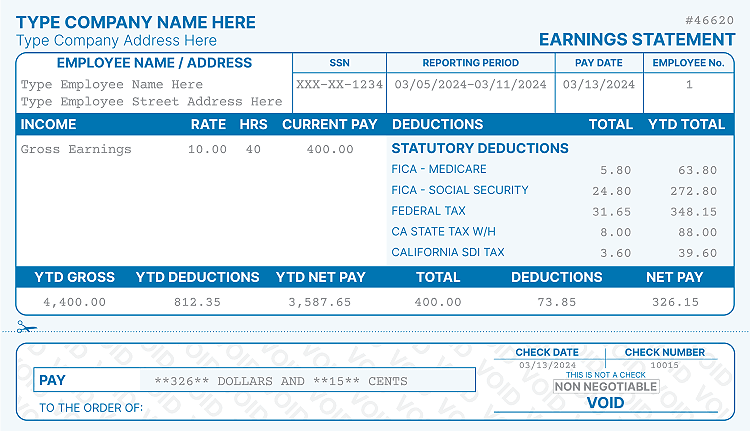3 Steps on How to access pay stubs online

An online pay stub is an electronic document of an employee's pay that is accessible and viewable via the payroll system or employee portal of an organization. Employers often choose to provide employees with online pay stubs in order to save time and money on the printing and mailing of paper copies. Online pay stubs provide employees with convenient access to their pay information, enabling them to examine their earnings and deductions and verify that they are being paid accurately.
Online pay stubs are accessible through a secure registration on the company's website or the website of a third-party payroll provider. Employers typically provide instructions on how to access pay stubs online. The employer or payroll service generates an electronic pay receipt for each employee, detailing their pay for the period. The pay stub is then published to the company's website, where employees access it with a secure username and password.
Employees are able to view paycheck stubs online and download them once they are logged into the website. Therefore, it is recommended that employers instruct their employees on how to find pay stubs via the company's online portal, as some employees frequently have difficulty locating them. These pay stubs typically contain year-to-date information regarding the employee's total pay, taxes withheld, deductions made, and net pay for the pay period.
Online payslips provide several advantages, including convenient access to pay information, reduced paper waste, and cost savings for employers. They provide a convenient method for employees to review and monitor their earnings and deductions, ensuring that they are paid accurately. However, there are disadvantages to online pay stubs, such as technical issues, security risks, internet dependence, and an absence of a personal touch. It often poses difficulties to those who do not know how to get pay stubs if it is done online. Many employers and employees still find online pay statements to be an extremely attractive option despite these drawbacks.
Overall, the advantages of online pay receipts outweigh the disadvantages because they offer employers and employees convenience, cost savings, and security. However, it is crucial to ensure that adequate security measures are in place to safeguard employee data and that backup systems are in place in the event of technical difficulties.
1. Ask the Employer
The first step to accessing pay stubs online is to check if the employer has an online payroll system or employee portal. Employees do so by inquiring with the employer's human resources department or manager. Online payroll systems provide employees with a convenient way to access their pay information anytime, anywhere, and from any device with an internet connection. Employees no longer have to rely on receiving paper-based pay stubs or waiting for their pay information to be mailed to them. Additionally, online payroll systems save time and resources for both employees and employers. Online pay stubs eliminate the need for manual processing of pay information, reducing the risk of errors and delays in pay processing.
Online payroll systems provide greater transparency around pay information, including earnings, taxes, and deductions. It enables employees to better understand their pay and ensure that they are being paid accurately. Moreover, online payroll systems are a more environmentally sustainable option than paper-based payroll systems. They help to reduce paper waste and contribute to a more sustainable workplace by eliminating paper-based pay stubs and other documentation.
Overall, employees ask their employers if they have an online payroll system to take advantage of the many benefits that these systems offer, including convenience, efficiency, transparency, sustainability, and compliance. If the employer has an online payroll system or employee portal, the employee is able to proceed to the next step.
2. Access the Employee Website
Employee websites, otherwise known as employee portals, are websites that only employees of a given firm or organization are able to access with the proper login credentials. It's a one-stop shop for anything an employee needs in the course of doing their job. Employees who have been given login credentials by their employers view their pay stubs, tax documents, and direct deposit information from here. Employees have access to HR policies and processes such as employee handbooks, leave requests, and performance reviews, as well as benefits information including health insurance, retirement plans, and vacation time. It is important for employees to keep their login credentials secure and not share them with anyone else.
Additionally, the latest company developments, including projects, events, and staff additions, are announced there. It connects workers to human resources staff and other relevant departments, as well as training and development tools like online courses, training materials, and professional development opportunities. Providing a single, streamlined location for employees to access all of their work-related information and tools allows employee websites to improve workplace transparency, efficiency, and employee engagement.
3. Check your Pay Stubs
Employees must navigate to the pay stub section of the online payroll system or employee portal. The location of such a section depends on the system used by the employer, but it is typically listed as "Pay Stubs," "Pay History," or a similar term. Employees select the desired pay period and access their pay stub after they locate the pay stub section. It is important for employees to review their pay stub carefully to ensure that it accurately reflects their earnings, taxes, and deductions.
Checking pay stubs is an essential task that every employee has to do regularly to ensure that they are being paid accurately and fairly. It involves checking that their hourly wage or salary is correct, that taxes are being withheld accurately, and that any deductions, such as for health insurance or retirement contributions, are correct. Additionally, employees must verify that the pay period listed on their pay stubs matches the period they worked. Any errors or discrepancies on their pay stubs must be reported immediately to their employer's HR or payroll department in order to resolve the issue.
Lastly, employees are encouraged to save their pay stubs for future reference as they need them for tax purposes, loan applications, or other financial reasons. Overall, by regularly checking their pay stubs, employees ensure that they are being paid correctly and avoid stress and frustration caused by pay discrepancies. Employees have to contact their employer's human resources department or payroll administrator for assistance If they encounter any issues while trying to access their pay stubs online. The employer aids in troubleshooting any technical issues and ensures that the employee has access to their pay information.
What is an Online Pay Stub?
Online pay stubs are a form of electronic payroll documentation that detail an employee's pay, deductions, and taxes for a certain pay period. It is usually made available through an organization's payroll or employee portal website. The employee's name, EIN, pay period dates, hourly rate or compensation, hours worked, gross pay, net pay, taxes withheld, and deductions like health insurance or retirement contributions are all included on a pay stub provided online.
Online pay stubs offer many benefits over traditional paper pay stubs, including convenience, accuracy, and sustainability. Online pay stubs offer a great deal of convenience by providing employees with access to their pay information anytime and anywhere with an internet connection. Employees no longer have to wait for paper-based pay stubs to be distributed, and just access their pay information on-demand, which is especially helpful in cases of urgent financial needs. Such convenience helps employers by reducing the administrative burden of printing and distributing paper-based pay stubs, which is very time-consuming and costly.
An online pay stub works by providing employees with electronic access to their pay information through a secure login on a company's payroll system or employee portal. The employer or payroll provider generates an electronic pay stub for each employee, which include details about their pay for that period. The pay stub is then uploaded to the company's website or portal, where employees access it to process payroll.
Employees log in to the payroll system or employee portal using a secure username and password provided by their employer. Employees are able to view and download their pay stubs, which typically include information about their gross pay, taxes withheld, deductions taken, and net pay for that pay period once they are logged in. Online pay stubs sometimes include year-to-date information about earnings, taxes, and deductions.
Why Does Employer Use Online Pay Stubs?
Employers use online pay stubs for several reasons. First, online pay stubs offer a convenient and secure way to manage payroll information. Eliminating the need for paper-based stubs allows employers to save time and resources on printing, distributing, and storing physical documents. Employers manage all payroll information digitally, which is accessible anytime and anywhere with an internet connection. Such convenience is especially useful for companies with remote workers or multiple locations.
Second, online pay stubs offer a high level of accuracy. Automating the payroll process enables pay stubs to reduce the risk of errors and discrepancies that occur with manual preparation. It helps prevent disputes and saves time and resources for both employers and employees. Third, online pay stubs offer improved transparency for employees. Employees are now able to access their pay information anytime they want to depending on their needs and convenience. Online pay stubs provide employees with a detailed breakdown of their earnings, taxes, and deductions, which helps them understand their compensation and benefits better.
Lastly, online pay stubs are more sustainable than paper-based pay stubs. Online pay stubs help reduce paper waste in the workplace by eliminating the need for paper-based pay stubs. Such reductions in paper waste have a positive impact on the environment and help companies to save money on paper and printing costs.
Overall, online pay stubs offer many advantages over traditional paper-based pay stubs. They provide convenience, accuracy, and sustainability, which benefit both employees and employers. Online pay stubs are becoming increasingly popular, and many companies are adopting them as a way to streamline their payroll processes and reduce their environmental impact.
How Does Online Pay Stubs Work?
Workers are able to view their pay stubs electronically with the use of an online payroll system or employee portal. Employers begin the payroll process by entering data into the company's website, including the employee's name, ID number, pay period dates, gross salary, taxes withheld, and deductions. Workers are able to access their pay stubs and pay history online and even save a copy to their computer after entering their login information, which is often a username and password.
Employees then verify that their wages, taxes, and deductions are reflected appropriately by seeing their pay stubs after selecting the desired pay period. They must contact the payroll administrator if they have questions or concerns about their paycheck. Paychecks issued online are more practical, safe, and eco-friendly than paper versions. Both employers and employees benefit from such arrangements since they no longer have to waste time and money printing, distributing, and storing paper documents.
Payroll service providers are contracted by businesses to manage the whole payroll process, from determining employees' pay and deductions to issuing checks or electronic deposits and keeping payroll records up to date. Most companies that provide payroll services offer other related functions, including time and attendance tracking, employee self-service portals, and tax filing and reporting.
Companies gain access to cutting-edge payroll software and features, reduce the likelihood of errors and penalties related to payroll taxes, and save time and resources by outsourcing payroll processing to a third party. Businesses increase efficiency and focus on their core competencies by outsourcing payroll processing. Payroll services, in general, are a helpful resource for businesses that want to simplify and enhance their payroll management.
Who is Beneficial for Online Pay Stubs?
Employees and employers both benefit from online pay stubs. Online pay stubs are advantageous for workers because they allow them to retrieve their salary data from any location with an internet connection. It saves businesses money by doing away with the need to print and distribute pay stubs and by giving workers instantaneous access to their pay information, which is especially useful in times of financial emergency. Online pay stubs provide a substantial amount of authenticity by eliminating the risk of human mistakes and inaccuracies.
Online pay stubs are advantageous for businesses because they simplify payroll administration. They manage all payroll data online, eliminating the need for paper papers and the costs associated with printing, distributing, and storing them. It's great for businesses that have to deal with employees in different places. Online pay stubs are password-protected and accessible only by authorized users which helps to keep sensitive payroll information safe from prying eyes.
There is substantial evidence that both employees and businesses benefit from having access to pay stubs online. Paycheck stubs that are accessed online are more practical, accurate, efficient, and safe. 71% of respondents to a National Payroll Week survey said they prefer to get their pay stubs electronically than on paper. Employees better manage their money with the use of electronic pay stubs, which give them quick and easy access to their pay information.
An article in the Journal of Accountancy notes that electronic pay stubs lessen the potential for human mistakes and anomalies inherent in their manual preparation. The American Payroll Association notes that switching to electronic pay stubs helps businesses save money and time previously spent on paper pay stubs, distribution, and storage. Companies with mobile employees or multiple offices benefit greatly from it.
Overall, online pay stubs provide a convenient, accurate, and secure way to manage payroll information, and they offer many benefits to both employees and employers.
What are the Advantages of Online Pay Stubs?
Online pay stubs offer several advantages for both employees and employers. Some of the main advantages include:
- Convenience: Employees are able to examine their pay stubs online whenever and from wherever they have access to a computer and an internet connection. It provides workers instant access to their pay information and reduces the risk of losing or damaging paper pay stubs. Pay information such as gross pay, taxes withheld, and deductions are viewed by employees quickly and conveniently with online pay stubs. Employees get rapid access to their salary information and take appropriate action, which is especially beneficial in times of financial emergency.
- Accuracy: Pay stubs generated online are more reliable than those generated manually because of the elimination of human error and inaccuracies. Online pay stubs give employees a comprehensive analysis of their salary and benefits, including a thorough accounting of their earnings, taxes, and deductions. Employees are able to make more informed decisions about their pay and benefits when they have access to complete and accurate information about their compensation.
- Efficiency: Online pay stubs simplify the process of processing payroll data. Businesses eliminate the need for paper records and the associated costs of printing, transporting, and storing them with digital payroll management. It is especially helpful for businesses that have employees in several locations. Employers are able to quickly handle payroll data from any location with an internet connection, which boosts efficiency and morale with online pay stubs.
- Security: Online pay stubs are more secure than paper ones since they are protected with a password and viewed by authorized personnel only. Payroll information, including names, ID numbers, and SSNs, is safer from prying eyes when it is in place. In addition, online pay stubs are often encrypted and backed up on safe servers, providing an extra layer of defense against the possibility of data corruption or loss.
- Sustainability: Paychecks that are digital are better for the environment than paper ones. Online pay stubs are helpful in reducing paper waste in the workplace and promoting environmental sustainability by doing away with the requirement for paper-based paperwork. Having the option to see pay stubs online comes with environmental benefits, as it eliminates the need to print, mail, and store paper copies.
Online pay stubs are a popular and efficient tool for organizing payroll information in the modern workplace, and for good reason. It improves employee satisfaction and efficiency by giving them quick and simple access to correct pay information.
What are the Disadvantages of Online Pay Stubs?
Online pay stubs offer many advantages, but there are several potential disadvantages that have to be considered as well:
- Technology issues: One of the main disadvantages of online pay stubs is that they require access to a computer or mobile device and a reliable internet connection. If either of these is unavailable or experiencing issues, employees have difficulty accessing their pay stubs. Additionally, if there are issues with the online system or server, employees are not able to access their pay stubs at all. Such issues are proven to be frustrating for employees and lead to delays in receiving pay information.
- Cybersecurity risks: Online pay stubs are vulnerable to cybersecurity risks, such as hacking or identity theft. Employee information is at risk of being compromised in the event of a cyber attack, leading to potential identity theft and financial loss. It is essential for employers to take measures to protect their online pay stub system, such as implementing strong passwords and multi-factor authentication, regularly updating security software, and conducting regular security audits.
- Training and support: Switching to online pay stubs requires additional training and support for employees and employers. Employees need to be trained on how to access and interpret their online pay stubs, while employers have to know how to use the online pay stub system to address any issues in the future. Such a task is very time-consuming and eventually results in additional costs for training materials and support services.
- Lack of paper trail: Online pay stubs do not provide a physical paper trail, which is disadvantageous in cases where a physical copy of a pay stub is required. It is applicable in situations such as applying for a mortgage or other loan, or in legal disputes, where a physical copy of the pay stub is needed. Employers need to provide additional documentation or work with employees to print out physical copies of their pay stubs when necessary.
- Employee preference: Some workers prefer to get physical copies of their pay stubs rather than access them online. Many factors contribute to such, including worries about technological challenges and cybersecurity dangers, as well as individual tastes. It's possible that businesses are going to need to either accommodate workers' preferences for paper pay stubs or engage with them to alleviate their fears about accessing their pay information online.
There are many benefits to providing employees with access to their pay stubs online, but companies likewise have to be aware of the potential drawbacks and handle them. Employers are able to assist employees make the most of online pay stubs by providing them with training and support, addressing cybersecurity threats, and providing options for paper pay stubs.
How Does the Employer Provide Online Pay Stub Access for All their Employees?
There are a few different ways in which employers provide their employees with online access to pay stubs. One option is to provide employees with online access to their pay stubs via a self-service platform or employee portal. Workers are able to access their pay stubs at any time when logged in with their own credentials. Another option is to use a payroll service provider that offers online pay stub access as part of their services.
The term "payroll system" refers to the method used by firms to track and disperse employee earnings such as salary, wage, bonus, and deduction. The complexity of a company's payroll system is often proportional to the size of the company and the number of employees. Payroll in smaller companies is typically handled manually, with pen and paper or simple spreadsheet software. Larger companies typically utilize payroll software to automate tasks like tax and deduction calculation, paycheck printing or direct deposit, and time off tracking.
Employees no longer have access to their pay information through the portal if an organization stops paying for online pay stubs. Businesses either need to revert to supplying paper pay stubs or switch to a different online pay stub solution when it happens. An organization that decides to switch to a new online platform or paper pay stubs must inform their employees about the move as soon as possible and give them clear instructions on how to access their pay information. Additionally, businesses have to assist their staff with training and support during the pay stub transition.
How Does Online Pay Stubs Ensure Privacy?
Paychecks are able to be accessed quickly and easily by employees through online pay stubs. Online pay stubs take a number of precautions to protect the privacy of their users.
The very first stage in preventing unauthorized access to pay stubs is the password-protected login screen. A username and password, or other forms of two-factor authentication, are often used for such purposes. Online pay stubs protect users' personal information by requiring them to log in with a unique username and password.
Second, an important step in protecting personal information is to encrypt online pay stubs. A person who does not have access to the encryption key is unable to read the information on the pay stub. It renders it such that no one, not even the intended recipient, is able to examine the data if it is intercepted in transit or kept on a compromised device.
Third, authentication is essential for keeping pay stubs out of the wrong hands. Online pay stubs are often only accessible by select personnel inside an organization, such as the human resources or payroll teams. The following ensures that no unauthorized individuals within or outside of the company have access to sensitive salary data.
Fourth, internet pay stubs only reveal restricted information in order to protect employees' anonymity. Employee names and pay rates are examples of personally identifiable information (PHI) that is found on a pay stub, but social security numbers and banking information are not. The potential for fraud, including identity theft, is diminished.
Last but not least, privacy laws and regulations including the General Data Protection Regulation and the Health Insurance Portability and Accountability Act apply to online pay stubs. Businesses must establish policies for the safekeeping and dissemination of employee information to comply with these regulations. Companies ensure that they are held accountable for maintaining the privacy of their employees’ personal information.
What are the Limitations of an Online Pay Stubs for Employees?
Online pay stubs provide numerous benefits to both employers and employees, such as convenience, cost savings, and increased accuracy. However, there are some limitations of online pay stubs for employees, including:
- Technology issues: Online pay stubs require reliable internet access and a compatible device, such as a computer or smartphone. Employees who do not have access to these technologies have difficulty accessing their pay stubs, which creates frustration and inconvenience.
- Privacy concerns: Online pay stubs are accessible to third-party providers or stored in the cloud, which raises privacy concerns for some employees. Employees tend to worry about the security of their personal and financial information, and the potential for data breaches or unauthorized access.
- Limited accessibility: Employees who do not have regular access to a computer or smartphone find it challenging to access their online pay stubs. It is particularly difficult for employees who work remotely or do not have regular access to a company computer.
- Technical difficulties: Online pay stubs sometimes have technical issues, such as slow loading times or incorrect information. It creates confusion and frustration for employees, who need to contact their employer or IT department to resolve the issue.
- Lack of personal touch: Some employees prefer to receive a physical pay stub, as it provides a tangible record of their earnings and is easier to understand. Online pay stubs lack the personal touch of a physical document and feel impersonal to some employees.
Online pay stubs provide many advantages, but businesses ought to resolve any issues that workers had with the system. Online pay stubs are capable of being made safe, user-friendly, and up-to-date for employees by their employers. They are able to improve worker happiness and simplify payroll administration by doing so.
Is Online Pay Stubs Safe?
Yes. The security of online pay stubs depends on the precautions used to protect employees' personal information. Employers have a responsibility to ensure the safety and compliance of their online pay stubs with applicable data privacy regulations. Data security measures include the use of encrypted storage, strong authentication procedures, and constant scanning for unauthorized access. Employees' internet access to their pay stubs is as safe as, if not safer than receiving paper copies of their paychecks with the help of these precautions.
Issuing pay stubs online is a safe option as long as proper safeguards are in place to secure employee data. Employers have a responsibility to ensure that their online pay stubs are safe and in conformity with applicable data privacy legislation and industry best practices for handling personal information. It is important to use secure servers, encryption, and authentication procedures to prevent data breaches and hacking. Data breaches and unwanted access are prevented on secure servers thanks to the adoption of cutting-edge encryption techniques and security procedures.
Moreover, confidential employee data is better shielded by encryption. Online pay stubs are protected from illegal access and data breaches by using authentication techniques such as passwords, two-factor authentication, and biometrics. Employers must undertake frequent security audits, monitor access logs, and update security policies to address any weaknesses or threats to their online pay stub systems.
Can I View my Pay Stubs Anywhere?
Yes, it is possible to view online pay stubs from any location and any device that has access to the internet. Employees are able to check their online pay stubs whenever and wherever they like, as long as they have access to a computer, smartphone, or tablet. The convenience of online pay stubs allows people to access their salary data whenever and wherever they like. Employees who do not have frequent access to a workplace computer benefit greatly from it. Those who receive their pay stubs digitally are able to check them from the convenience of their own homes, on lunch breaks, or even while on vacation.
People who have numerous jobs or have unpredictable pay schedules benefit from such ease of access to pay information as well. They no longer have to wait for a paper copy of their pay stub to come in the mail before checking their earnings, deductions, and taxes. However, people must only access their online pay stubs from a trustworthy and secure network to prevent identity theft and financial data breaches. Employees must not check their pay stubs from a public Wi-Fi network or a shared device, and they must update their antivirus and firewall software as needed.
Employees benefit from online pay stubs since they are free to check their earnings at their convenience and this saves them time, space, and morale. However, they must take precautions to safeguard their personal and financial data by only viewing their pay stubs from trusted and secure networks to protect their privacy.
Can I Print my Pay Stubs Online?
Yes, employees are allowed to print their pay stubs from their computers. Online pay stubs are free to be downloaded and printed at a later time like any other digital document. Employees usually get hard copies of their pay stubs whenever they need them, which is convenient for many reasons, including filing taxes and proving income when seeking credit or a place to live. Employees must only print their pay stubs from a trusted and secure device in order to prevent identity theft and financial data breaches.
Employees are able to print their pay stubs whenever it's most convenient for them thanks to online pay stubs. Digital pay stubs not only reduce the need to physically save pay stubs, but they save time as well. Usually, workers get their pay stubs in PDF or another format, download them to their computers, and print them whenever they need them. Employees often use printed pay stubs for many purposes, including but not limited to tax purposes, verifying income for housing or financial aid applications, or just keeping track of their wages.
Online pay stubs are protected by the use of secure servers, encryption, and authentication mechanisms on the part of employers. Employees are rest assured that their sensitive personal and financial data is safe from prying eyes with these safeguards in place. Furthermore, employers opt to offer additional instructions or tools to workers on how to safely download and print their pay stubs to ensure that confidentiality is maintained.
Can I Download my Pay Stubs Online?
Yes, in most cases, employees are allowed to download their pay stubs online. Many companies now use online pay stubs as a more efficient and eco-friendly alternative to traditional paper pay stubs. Employees are able to access their pay information from any device with internet access and download a digital copy of their pay stubs for their records using online pay stubs.
The process for downloading pay stubs online varies depending on the company's payroll system. In some cases, employees need to log in to a secure portal to access their pay stubs, and from there, they are able to download a PDF or other file format of the pay stub. Other companies send a link to the pay stub via email or text message, allowing employees to download the pay stub directly from the link.
It's important to note that the process for downloading pay stubs online is different for each company, and employees must follow their company's specific instructions for accessing and downloading their pay stubs. Additionally, employees must ensure that they are accessing their pay stubs from a secure network and that they are using a secure device to download the pay stubs to protect their personal and financial information.
Can I Send my Pay Stubs to a Business Entity the Requires It?
Yes. Paycheck stubs are allowed to be sent to a business, government agency, or landlord if the employee is legally obligated to do so. Employees typically provide the necessary documentation by submitting a copy of their pay stub, which they obtained by downloading it from their employer's web portal.
Paychecks are transmitted to a company in a number of different ways. Sending an electronic version of the pay stub through email is a frequent practice. An employee obtains their pay stub in a digital format like PDF or HTML and submits it to the appropriate person by emailing the file.
They likewise have the option of printing out a printed copy of a pay stub and mailing it or hand-delivering it to a company. There are times when a company requires a hard copy of the pay stub, hence, it is equally important to secure one as well.
Employees are encouraged to take extra precautions to ensure the safety and accuracy of their pay stub deliveries while sending them to a company. They ought to make use of a secure file transfer service or even better, hand deliver any critical information like bank account details or Social Security numbers.
It is the employee's responsibility to verify the recipient's pay stub criteria with the business entity before submitting the pay stub to ensure it satisfies the recipient's needs.
Does Online Pay Stubs Include W2 Wages Computations?
No, W2 wage calculations are not frequently included in online pay stubs. An employee's annual earnings, taxes, and deductions are not included in their online pay stubs despite the fact that they contain extensive information regarding the current pay period. The W2 form, a tax document that employers must give to their employees at year's end, often contains such data instead.
An employee's W2 form contains the money they made, the money that was withheld for federal and state income taxes, the money that was withheld for Social Security and Medicare, and any other deductions or contributions that were made throughout the year. The worker must provide such data for calculating their tax liability or receiving a refund. It is vital that both employers and employees must know how to calculate W2 wages from pay stub especially since it is not automatically computed online.
Despite the fact that online pay stubs do not include W2 wage computations, they nevertheless contain year-to-date information about the employee's earnings and deductions that are potentially helpful for filing taxes. Employees are able to leverage such data to plan their withholding and other tax-related contributions and have a better idea of their potential tax due or refund.
It's worth noting that firms face fines and penalties for failing to issue correct and timely W2 forms to their employees. Employees are entitled to get their W2 forms from their employers by the required date, which is usually January 31st, provided that their employers have kept correct records of their earnings and deductions during the year.
Kristen Larson is a payroll specialist with over 10 years of experience in the field. She received her Bachelor's degree in Business Administration from the University of Minnesota. Kristen has dedicated her career to helping organizations effectively manage their payroll processes with Real Check Stubs.