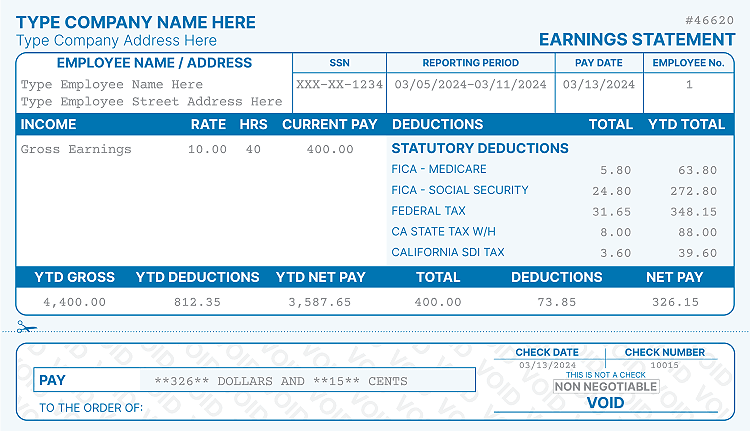How to Get Instacart Pay Stubs Online

Instacart shoppers enjoy lots of benefits, such as flexible hours and lots more. However, getting official payment documents may be a hassle as full-service shopping is contract work at Instacart.
Note that it is impossible to get actual pay stubs from Instacart. However, don’t feel let down. Instacart has provided a segment in their app or website called “Earnings,” where you can obtain payment records.
Read on as we unfold to you more on Instacart pay stubs.
How to Get Pay Stubs From Instacart (Step-by-Step Guide)
“How to get check stub” is a common question, and we created a step-by-step guide to assist.
1. Access the "Earnings" Section in the Shopper App
- Log in to your Instacart Shopper app.
- Navigate to the "Earnings" tab to view a detailed breakdown of your income.
2. What You’ll Find in the "Earnings" Section
- Weekly Earnings: A breakdown of weekly income, including base pay and tips.
- Batch Details: Information on batches completed, including payment per batch and tips added by customers.
- Active Hours: Track how many hours you were active and how many batches you completed.
3. Use the "Earnings" Feature as Proof of Income
- Many freelancers use this feature to show income for loan applications, rentals, or other verifications.
You will also see how many hours you were active each day of the week. Instacart arranges your earnings weekly, enabling you to click on specific days .
.
Understanding Your Instacart Earnings Statement
An Instacart earnings statement provides essential details such as:
- Total earnings for a pay period
- Hours worked (if applicable)
- Deductions, bonuses, and tips
- Payment date and method
Keeping a record of these statements is critical for tax filing and employment verification.
What Information Do I Need to Get Pay Stub From Instacart?
You cannot get pay stubs from Instacart. However, if you need access to your payment or delivery records, all you need is your login details which may include your phone number, email address, and passcodes.
Why May You Need Pay Stubs From Instacart?
Pay stubs are payment records that efficiently track income, hours of service, and so on. Instacart pay stubs may be used where proof of income is required. You can also use the paystub to settle payment discrepancies and keep track of income level and hours worked.
What to Do if You Don’t Work at Instacart Anymore?
It is possible to recover pay stubs from a previous job.
Quitting to work with Instacart does not automatically make your earnings record inaccessible. Provided you’ve not deleted your Instacart account, you can continually access your previous payment records.
Can I Make My Own Pay Stubs at Home?
Can you create your own pay stub? The answer is yes! You can make pay stubs as an individual at the convenience of your home. However, it is not legal for you to tender them when requesting loans and other things. Getting official pay stubs from the organization you work(ed) with is advisable.
Do I Need Authorization if I Make My Own Pay Stubs Online?
Pay stubs made by individual persons are not official. So, before you can use them for official purposes, you will be asked to get some authorization from the organization you work(ed) with. For example, authorizations can be signatures, stamps, and other official means.
FAQs
How to look up my pay stubs for Instacart?
Download the Instacart app and navigate to the menu section, click on the “Earnings” segment, and you’ll see records of all payments made to you and lots more. Go through our step-by-step guide on getting pay stubs from Instacart for a better understanding.
Does Instacart have an app or way to check work schedule and payroll?
Instacart has an app that is operational on Android and iOS devices. The Instacart app has an excellent interface and is simple to use.
How do I login to the Instacart employee app / online portal?
Open the Instacart app on your devices or enter Instacart.com to access the online portal. Click “Sign in” on the login page, then login with your Google, Facebook, or phone number. On the other hand, you can input your email address and password and sign in.
What if I can’t remember my Instacart login password & ID?
When you can’t recall your Instacart login password and ID, click the “reset it” button beside “forgotten password?”. Type your email address, and click “reset password.” Afterward, check your mailbox for a reset password confirmation, and follow the given steps.
How can I make sure my application was received?
If you are signing up to be a full-service shopper, you can complete the process by simply accessing the online portal or the Shopper app. However, if you are applying to be an in-store shopper, you will receive a confirmatory email that contains the next steps for you to take thereafter.
How do I contact Instacart support for pay stubs?
Instacart support can’t issue you pay stubs as Instacart does not give pay stubs. Nevertheless, you can view your payment record in the “Earnings” section of the Instacart app. For other complaints and requests, you can contact Instacart support on the help center of their website and app.
Final Thoughts on Getting Pay Stubs From Instacart
Even though Instacart does not issue pay stubs, they have provided means by which you can keep track of all your earnings, hours of service, and so on. The “Earnings” section of the Instacart app has all you will need in a pay stub. So, if you need pay stubs, you can head to the app, screenshot your earnings inputs and print them out.
Kristen Larson is a payroll specialist with over 10 years of experience in the field. She received her Bachelor's degree in Business Administration from the University of Minnesota. Kristen has dedicated her career to helping organizations effectively manage their payroll processes with Real Check Stubs.