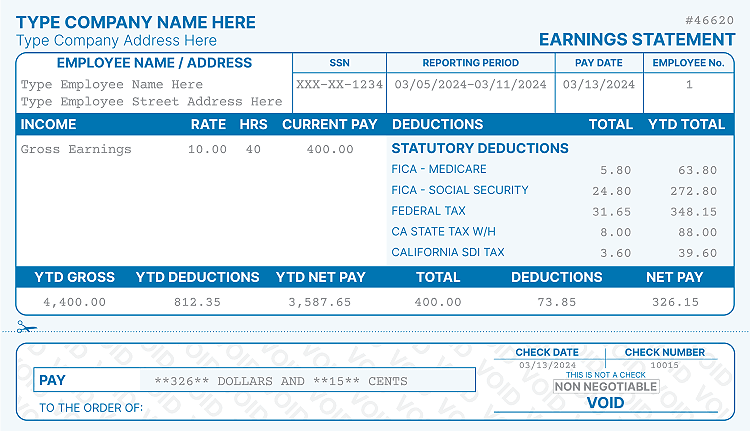How to get pay stubs from Verizon (step-by-step guide)
In this article, we will provide you with a step-by-step guide on how to get your pay stubs from Verizon. Moreover, we’ll provide a brief overview of how to get pay stubs from previous employer and other additional information that you may find helpful. Whether you are a current or former Verizon employee, this guide will provide you with the information you need to access your pay stubs and other essential payroll documents.
How to Get Pay Stubs from Verizon (Step-by-Step Guide)

Based on a little survey, we uncovered a concerning percentage of people who don’t know how to generate a pay stub for themselves. However, as an employee of Verizon or any company, you may need to occasionally access your pay stubs and other important payroll information.
That is where knowing how to “get check stub” becomes essential. Pay stubs are essential documents that show your income and deductions for each pay period. Luckily, Verizon provides an online portal that makes it easy to access your pay stubs anytime and anywhere.
We will walk you through getting your pay stubs from Verizon, so you can stay on top of your finances and keep track of your earnings. Supposing that you're using a Smartphone, Tablet, or Computer, accessing your pay stubs is straightforward with Verizon's online portal.
Step 1: Log in to the Verizon Employee Portal
- Go to the Verizon employee SSO portal.
- Enter your login credentials, which include your username, windows user ID, and password.
- If you do not already have an account, you must first register, and if you do not have the essential information, a visit to HR may be beneficial.
Step 2: Access Your Pay Stubs
- Once you have logged in, go to the "My Verizon" tab on the right of your screen.
- Here, you should be able to view and print your pay stubs for the current and previous pay periods.
- Once you log in successfully, you will observe that several features previously exclusive to full-time users are now accessible to W2 users.
Step 3: Download or Print Your Pay Stubs
- You can download or print your pay stubs directly from the portal. You can also save them on your email or computer for future reference.
What Information Do I Need to Get a Pay Stub from Verizon?
To access your pay stubs from Verizon, you must provide your login credentials, aka your username and password.
Why May You Need Pay Stubs from Verizon?
There are several reasons why you need your pay stubs from Verizon. Here are a few:
- To file your taxes accurately: Your pay stubs contain essential information needed when filing your tax returns. You can use them to verify your income, deductions, and other vital details.
- To apply for a loan: When you apply for a loan, lenders may require proof of income. Your pay stubs can serve as proof of your employment and income.
- To monitor your earnings: By reviewing your pay stubs, you can keep track of your earnings and ensure that you are being paid accurately.
What to Do If You Don’t Work at Verizon Anymore?
After an employee stops working with Verizon, the employee pushes for final payment. This payment will be issued only after the completion of an audit. That ensures the employee has received accurate payments with no over or underpayment. This process typically takes 4-5 weeks.
How Do I Get My Old Pay Stubs or W2 Form from Verizon?
You can access your old pay stubs or W2 form from the Verizon Work History website.
Can I Make My Own Pay Stubs at Home?
Yes. And you will be glad to know that the process is fairly simple. You can create your own pay stubs at home using online tools or software. There are several tools available online that you can use to create a pay stub.
Do I Need Authorization If I Make My Own Pay Stubs Online?
You don't need any authorization to make your own pay stubs online. While some states may be strict about pay stubs contents, ensure you enter the correct information while making one.
Frequently Asked Questions

How to look up my W2 form and pay stubs for Verizon?
To look up your W2 form and pay stubs for Verizon, you need to log in to the Verizon Employee app or online portal.
Does Verizon have an app or way to check work schedules and payroll?
Verizon has an employee app and online portal to check your work schedule and payroll.
How do I login to the Verizon employee app/online portal?
To log in to the Verizon Employee app or online portal, open your Verizon employee app/online portal and enter your Verizon login credentials.
What if I can’t remember my Verizon login password & ID?
If you can't remember your Verizon login password or ID, you can use the forgot password option on the login page to retrieve them.
How can I make sure my application was received?
A notification will be sent to you via mail if your application was received.
How do I contact Verizon support for pay stubs?
Verizon provides a wide variety of contact options for its customers. You can contact the Verizonl support by phone or email. The contact information is provided on the Verizon website.
Kristen Larson is a payroll specialist with over 10 years of experience in the field. She received her Bachelor's degree in Business Administration from the University of Minnesota. Kristen has dedicated her career to helping organizations effectively manage their payroll processes with Real Check Stubs.