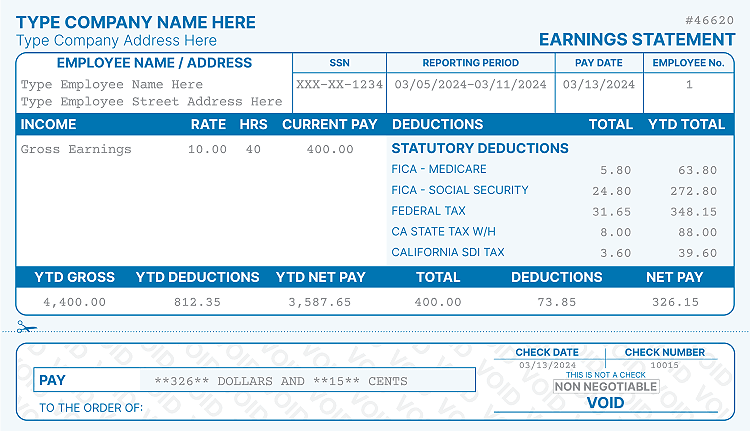How to Get Pay Stubs From Aerotek
Can you create your own pay stub? As an employee at Aerotek, access to your pay stubs is important. With a pay stub, you can stay updated on your income, taxes, and other deductions. However, it's important to know how to get check stubs and recover pay stubs from a previous job.
That’s why we’ve created this easy to follow guide. Let’s get started!
How to Get Pay Stubs From Aerotek (Step-By-Step Guide)
Step 1: Go to the Aerotek Website
The number one way to get a pay stub from Aerotek is to visit their Web Kiosk. Here, you can access your online pay stub portal.
Step 2: Log in to Your Account
Once on the Aerotek website, log in using your email. If you're a new employee, you need to sign up first. Signing up will require employee ID, zip code, and date of birth.
Step 3: Navigate to the Pay Stub Section
After logging in, find the pay stub button and click it. This is where you'll be able to access your pay stubs.
Step 4: Download Your Pay Stub
Once you've found the pay stub section, you can then download a pdf file to your computer. Alternatively, you can print your pay stub directly from the website.
What Information Do I Need to Get a Pay Stub From Aerotek?

You'll need access to the Aerotek website to get a pay stub. Moreover, you'll also need to keep your employee ID and zip code handy. Alternatively, new employees have to create a new account.
On the other hand, you can visit the third-party site (paperlessemployee) to create an account where you will have to provide your SSN, employee ID, and date of birth.
Why May You Need Pay Stubs From Aerotek?
Some common reasons to get pay stubs include keeping track of your income, taxes, and any deductions. It can also be presented as proof of your income when applying for loans or rental properties.
What to Do if You Don’t Work at Aerotek Anymore?
If you no longer work at Aerotek, you may still be able to access your pay stubs. However, you'll need to contact the HR department to find out how to access your pay stubs.
Can I Make My Own Pay Stubs at Home?
Yes, you can make your own pay stubs at home. Many online tools let you create your own pay stubs. However, some lenders and landlords may not accept self-created pay stubs as proof of income.
Do I Need Authorization if I Make My Own Pay Stubs Online?
No, you don't need the authorization to make your own pay stubs. However, ensure that the pay stubs you create are accurate and reflect your actual income.
Frequently Asked Questions
How to look up my pay stubs for Aerotek?
To look up your pay stubs for Aerotek, you'll need to log in to your account via their third-party pay stub provider.
Does Aerotek have an app or way to check the work schedule and payroll?
Yes, Aerotek has an app that lets you check your work schedule and payroll. It is available for Android and iOS devices.
How do I login to the Aerotek employee app/online portal?
Enter your registered email to log in to the Aerotek Employee app or online portal.
What if I forget my Aerotek login password & ID?
If you forgot your password or ID, reset it by clicking "forgot password". You'll then be prompted to enter your email address, and a link to reset your password will be sent to you via email.
How can I make sure my application was received?
It is easy to keep track of your application. Visit the Aerotek website and log in to your account. If you're unsure whether your application was received, contact Aerotek's support team for assistance.
How do I contact Aerotek support for pay subs?
If you need help accessing your pay stubs from Aerotek, you can contact their support team by phone or email.
Final Thoughts on Getting Pay Stubs from Aerotek
Getting your pay stubs from Aerotek is a straightforward process. Just follow the procedures above to access your pay stubs quickly.
Remember to keep track of your income, taxes, and deductions to ensure you receive the correct amount of pay.
Kristen Larson is a payroll specialist with over 10 years of experience in the field. She received her Bachelor's degree in Business Administration from the University of Minnesota. Kristen has dedicated her career to helping organizations effectively manage their payroll processes with Real Check Stubs.