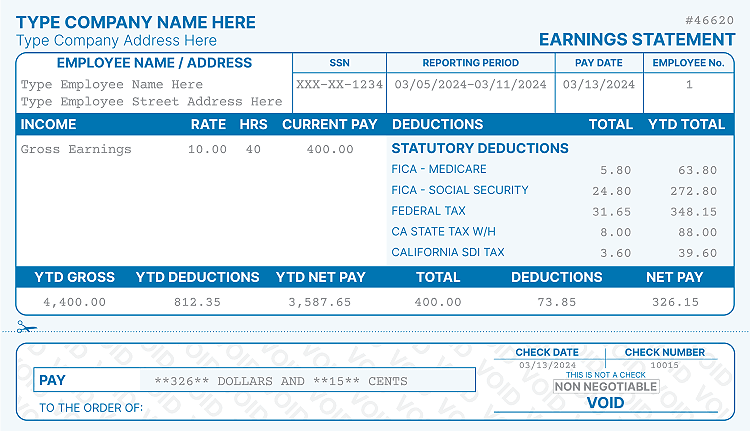How to Read a Pay Stub? — Guide from Real Check Stubs
If you’re a newly-hired employee and have just gotten your pay stub, reading it might seem confusing. This post will help you learn how to read a check stub and its essential parts and how to use it for your taxes.
If you’re an employer, you’ll also find a real check stubs generator at the bottom of the post to quickly make your check stubs for your employees!
Parts of a Pay Stub
In your pay stub, also called a check stub, you will find a breakdown of your hours worked, wage rate, deductions, taxes, contributions, and gross and net income. It could look differently per employer or company, but they generally have the same format with the essential details.
Below is an example of a modern pay stub. There are also classic templates and advanced pay stub templates that look slightly different but have the same essential information.
What are the most basic and essential details you should find in your pay stub? This will include the company and employee information, the date range for the pay and the pay date, the pay rate, the gross and net income, the deductions such as taxes, and the contributions.
- Company and Employee Information
A pay stub or check stub will typically include the company name, address, and contact number.
- Pay Date, Pay Period, and Pay Rate
Every pay stub includes the pay period, pay date, and pay rate. The pay period is the range of the dates included in the current pay, while the payment date is when you receive your salary. The pay rate pertains to how much you’re paid per hour, per day, or per year.
- Gross Income, Net Income, and Year-to-Date (YTD)
Gross Income is your total salary before all the taxes and deductions are removed. Net income or “take-home-pay,” on the other hand, is your salary after the taxes and deductions have been taken out. YTD refers to the summary of your total gross income, deductions, and net income since the beginning of the year.
- Federal Tax
This pertains to the amount deducted from the gross income for the Federal Income Tax to avoid a large bill when you send your tax return.
- FICA Social Security Tax
FICA or Federal Insurance Contributions Act deducts your Social Security (SS) Tax. The SS Tax both coming from you and your employer helps provide benefits for people with disabilities, retired workers, and their dependents.
- FICA Medicare
Medicare Tax, a federal health insurance program also part of FICA, benefits people with disabilities, people 65 or older, and people with permanent kidney failure. This is also deducted from your gross income.
- State Tax
Some states have an income tax, and so if you are employed where there is one, your employer withholds this from your salary to pay the state. Like the federal tax, it is deducted from your regular pay to avoid paying large amounts on your tax return.
- Deductions
This would include other possible deductions not mentioned.
- Contributions
Contributions pertain to anything that’s added to your gross income, such as overtime, bonuses, tips, expenses, and paid time off. It could also include Hospital Insurance (HIT), FICA Employer Tax, Thrift Savings Plan (TSP), and employer contributions to retirement systems.
How to Interpret a Pay Stub?
With the different information found in your check stub or pay stub, you may find something you’re not familiar with if they are only in acronyms or abbreviations. Now that you know what the information found in a pay stub is, it’s time to understand how they are shown.
To learn how to read a pay stub, learn about the acronyms and abbreviations of the information found here.
How to Read a Pay Stub for Taxes?
A W-2 form, a Wage and Tax Statement, is what you would use to file your taxes, but what if your employer doesn’t provide you with any? Can you use your last pay stub? The thing is, there may be missing information in your previous pay stub that’s present in a W-2 form. Your employer must provide you with one, but you can contact the IRS if they cannot.
You may be interested: Form 1099 NEC
How Do You Use Your Pay Stub to File Taxes?
You will need Form 4852 together with your last pay stub to file your taxes. You can complete the form with the information found in your previous pay stub, as discussed in the previous section. Once completed, attach the form to your 1040 or other tax form and send it to IRS.7.
Is the W-2 the Same as a Paystub?
No. Although both the W-2 tax form and pay stubs provide you with information about your income, taxes withheld, and benefits, the W-2 form is a requirement for employers to give to their employees, while giving pay stubs is not necessarily required.
Sometimes, there’s a difference in information found in your W-2 form and pay stub, which is why it is advisable to use your W-2 form in filing your taxes. This difference is because non-taxable items are included in your year-end pay stub, company-sponsored retirement plans reduce taxable federal and state wages, and your company offers pre-tax health insurance, which you participate in.
How Do I Make a Paystub?
If you’re an employer and are thinking about making pay stubs for your employees, you can choose to do it manually or through online generators. If you decide to do it manually, you will need the information mentioned beforehand that is:
- - Company and Employee Information
- - Pay date, Pay period, and Pay rate
- - Gross Income, Net Income, and Year-to-Date
- - Taxes Deductible
- - Federal Tax
- - FICA Social Security Tax
- - FICA Medicare
- - State Tax
- - Other Deductions
- - Contributions
However, the easier way is to do it through an online generator. All you have to do is fill up the necessary information, and you’ll be good to go!
Real Check Stubs Generator
Now that you’ve understood the parts of a pay stub, how to read it, and what you can use it for, you’ll be able to know how to make one for yourself! You can quickly generate your own from our Real Check Stubs generator!
You can choose from different templates such as modern, classic, or advanced check stubs. After filling up your info, it will be delivered to your email for downloading. Watermarks will be removed for purchased copies. It takes less than a minute!
Learn more:
Kristen Larson is a payroll specialist with over 10 years of experience in the field. She received her Bachelor's degree in Business Administration from the University of Minnesota. Kristen has dedicated her career to helping organizations effectively manage their payroll processes with Real Check Stubs.