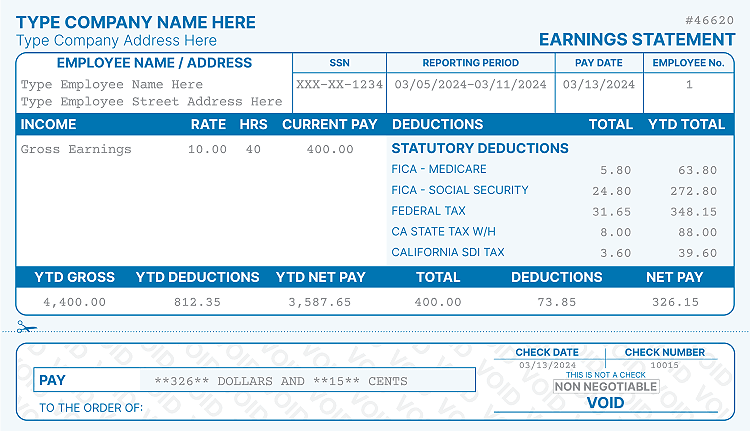How to Access Walgreens Pay Stubs?

As a Walgreens employee, there may be many times when you need your payroll stub. From lenders to rental companies, there are various situations where you may be asked to provide documentation of your income. In such cases, it's important to know how to quickly retrieve your Walgreens employee pay stub from the company's online portal.
In this guide, we'll share some ways to get your Walgreens paystub. Plus, we cover the possible hurdles you may come across and how to deal with them.
Why Do Walgreens Employees Need Pay Stubs?
Pay stubs are more than just a breakdown of your paycheck; as explained, they're a valuable document for many reasons. They show your earnings, taxes, deductions, and net pay, giving you a clear view of your financial health.
You might need check stubs when applying for a loan or renting a home. They're also important for resolving discrepancies in your salary or benefits.
You need these financial receipts in situations where proof of income or detailed payment history is required. Quick access to your pay stubs is important to avoid delays or misunderstandings in such circumstances.
How to Access Walgreens Paystub Using the People Central Portal
Walgreens has a centralized platform for its team members, where you can see everything from your payroll details to personal information and more. If you've run a Google search for "Walgreens check stubs," you've probably come across the term "People Central." That's the name of the portal.
If you're a new employee, you may have to first create an account on the platform. Here's how to get your pay stub from here.
Step 1: Access the Portal
First, you need to go to the Walgreens HR portal. There are two ways to do this. One, you can access it directly here. Enter your OneID (Walgreens employee ID) and password to sign in.
Alternatively, go to the global Walgreens employee portal. From here, you can select your work location and then continue with logging in. If you're accessing this portal from a new device, the website will ask you for some additional information to verify your identity.

Step 2: Navigate to Payroll
After the People Central Walgreens login is done, go to the "Payroll Information" section. You will see a pane on the top of your screen with several options like "Employment Information," "Payment Information," and so on.
If you're having trouble navigating the Walgreens HR portal, you can use the company's resource document that provides a walk-through of the portal's features and functions.
Step 3: View your Pay Stubs
In the "Payroll Information" section, click the "Payroll" tab from the drop-down menu. Here, you will see two main things:
- Payment Summary: This has the link to your Walgreens employee pay stub.
- Online W2: You can access your W2 and W4 information here.
Go to "Payment Summary" and select the period for which you want to view your pay stub. Click on the link, and a new window will open, showing your detailed pay stub for that specific period. From here, you can also print or download a copy of your pay stub for record-keeping purposes.
Alternative Ways to Access Walgreens Employee Payroll Stub
Besides using the company's HR portal, there are a few other ways to view your Walgreens pay stub. You can use these methods if your portal isn't functioning properly or you're a former employee.
Request Walgreens Paystub From HR
If your Walgreens former employee login isn't working, or you don't have access to the portal for any reason, you can request your pay stub directly from the HR department. Here's how:
- Contact the Walgreens HR department at this email: [email protected].
- Mention your name and Walgreens employee ID number in the email.
- Mention the duration for which you need the pay stub.
- Once your request is processed, you will receive an email with a link to view and print your requested pay stub.
Use a Third-Party Pay Stub Generator
Possibly the easiest way to access Walgreens employee at home pay stub is by using a third-party pay stub generator. You can generate a replica of your Walgreens pay stub within minutes.
All you have to do is enter the necessary information, such as your name, company name, employee ID number, work schedule, and pay period dates. Then, our tool will provide you with the option to download your Walgreens employee at home pay stub or to print it directly.
Conclusion
As you can see, if you have your Walgreens employee login paystub credentials, accessing the company's portal is the most efficient and secure way to view your pay stub. However, if that doesn't work, alternatives are just as accessible and convenient.
So, you can use any of these ways to view your Walgreens pay stub at any time, even if you're not currently employed with the company.
FAQs on How to Get Walgreens Pay Stubs
How do I get my pay stubs from Walgreens at home?
You can get your Walgreens pay stubs by going to the company's employee portal or requesting it directly from the HR department.
How to get Walgreens pay stub after quitting?
As a former Walgreens employee, get in touch with the HR department and request your pay stub. You can also use third-party pay stub generators to create a replica of your Walgreens pay stub.
How do I access my Walgreens pay stubs online?
The Walgreens employee portal provides you immediate access to your pay stubs online. Your employee ID and password will be required to process this request. Make sure to follow the on-screen prompts to complete the process.
What payroll provider does Walgreens use?
In 2017, Walgreens replaced its legacy payroll system with SAP SuccessFactors Employee Central Payroll. The company still uses this payroll provider.
How do I access my Walgreens employee portal?
Run a quick Google search with the phrase "Walgreens employee portal" to get the link. Alternatively, you can access the portal directly here.
Kristen Larson is a payroll specialist with over 10 years of experience in the field. She received her Bachelor's degree in Business Administration from the University of Minnesota. Kristen has dedicated her career to helping organizations effectively manage their payroll processes with Real Check Stubs.