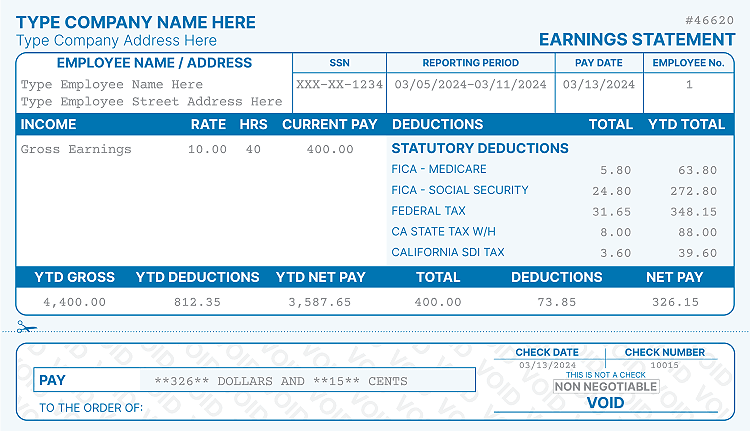How to File Taxes With Last Pay Stub on TurboTax
TurboTax is a highly-professional and efficient platform to file tax returns and get an expert opinion. This platform features many tax experts who can ease the stress of filing taxes. In addition to various tax products, TurboTax offers excellent services to file taxes with the last pay stub.
Here, we have answered one of the most frequently asked questions by the taxpayer- how to file taxes with the last pay stub on TurboTax. Let’s dig in!
Can You File Taxes With the Last Pay Stub on TurboTax
Yes, you can use the last pay stub to file tax forms through TurboTax. Employee pay stubs contain all the essential information needed to fill out IRS forms. Also, the paycheck stubs help in calculating paycheck taxes, ensuring error-free tax filing.
How to File Taxes With Last Pay Stub on TurboTax

First, open the official TurboTax website. You can choose one among three options provided by TurboTax to file taxes.
- Let the tax experts handle the entire tax filing without your tiniest contribution. Here, TurboTax offers four packages. These packages include Basic, Premier, Deluxe, and Self-employed.
- Take expert advice to fill out the IRS forms.
- File your taxes yourselves and let the TurboTax guide you through the process by answering simple questions.
If you take the second or third TurboTax service, you will only pay when filing the taxes.
- Next, TurboTax will match you with a tax expert who will stay connected with you throughout the year based on your package.
- TurboTax experts will use pay stubs to enter your personal, company, and tax information to file tax returns.
- If you file the taxes yourself, you can get an expert opinion.
What Information Do You Need to File Taxes on TurboTax?
TurboTax eases out and quickens your tax filing procedure. You require all essential pieces of information to file tax returns through TurboTax required to fill the relevant IRS forms. This information includes,
- Your official name, address, and social security number
- The company’s name, address, Zip Code, and TIN- Tax Identification Number (optional)
- Your salary amount or W-2 wages (net pay, gross pay)
- The federal income tax withheld, local income tax withheld, and state income tax withheld
Get Help From Turbotax Support
TurboTax Live provides a user-friendly interface to help taxpayers at every step of the tax filing process. This platform features numerous tax experts who give you 100% free advice and review your IRS forms before filing tax returns.
FAQS
How do I file taxes without a W-2 or pay stub?
If you don’t have access to your W-2 form, you can file taxes using Form 4852. Also, you can file taxes without a pay stub by manually calculating your tax deductions based on your net pay, medical insurance, and tax deductions. Check out how to fill out Form 4852 without a pay stub to learn the procedure through a step-by-step guide.
Can you file taxes using your last check stub?
Yes, you can use your last pay stub to file taxes if you have not yet received the W-2 form from your employer. A paycheck stub contains almost all the essential information required to file an income tax return, including the social security number, federal tax deductions, gross wages, net pay, and employer-provided health insurance. Check out this article to know about calculating tax refunds from a pay stub.
How do I enter tax information from the last paycheck stub?
One of the most crucial things to consider when filing a tax return is entering error-free information on IRS forms. Here, your last paycheck stubs with your year's tax deductions come in handy.
The electronically created paycheck stubs use an automatic tax calculator, ensuring error-free tax calculations. All pay stub layouts available at the Real Check Stubs Generator are programmed to calculate your taxes according to your state. Hence, you can enter this tax information from your last paycheck stub into the IRS form.
Can I use my last pay stub if I don't have my W-2 forms?
You can use your last pay stub to get the information you need to fill out relevant IRS forms for income tax returns. The IRS has offered an alternative option for taxpayers who have not received W-2 forms to fill out Form 4852.
The Internal Revenue Service form-4852 is a one-page document in which you write your personal and company’s basic information, including salary amount, tax withheld, and other essential information to file tax returns. You can use the last pay stub to enter this information correctly.
Kristen Larson is a payroll specialist with over 10 years of experience in the field. She received her Bachelor's degree in Business Administration from the University of Minnesota. Kristen has dedicated her career to helping organizations effectively manage their payroll processes with Real Check Stubs.