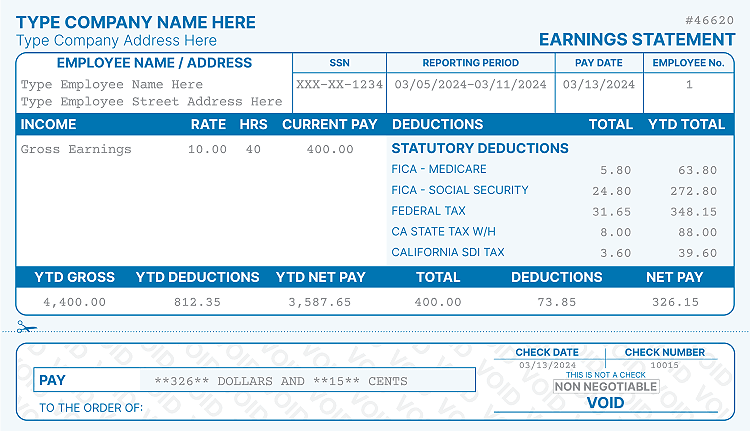How to Fill Out Form 4852 Without Pay Stub
Every new year starts with an overwhelming understanding of filing tax returns. One of the most stressful things that every American has to do is file their taxes. However, having all the necessary guidelines and tools can help you go through this period seamlessly.
Generally, employees receive the W-2 form to file tax returns from their employers before February 14. However, if you have not received the W-2 form, you can contact the IRS and file your federal taxes using Form 4852.
Typically, people use their last pay stub to file their taxes with form-4852. However, if you don’t have a pay stub and are wondering “how to fill out Form 4852 without a pay stub,” this article has you covered.
What Is Form 4852
The IRS (Internal Revenue Service) issues Form 4852 as a substitute for other specific IRS forms, including Form W-2 and Form 1099. Form 4852 has different fields for your name, address, social security number, employer’s name, address, zip code, and tax information.
Why Do You Need Form 4852?
Taxpayers use this form to file tax returns in the absence of a W-2 or Form 1099. Form W-2 (Wage and Tax Statement) is prepared by the employer, mentioning how much wages you have earned from them. On the other hand, Form 1099 is for the declaration of non-wage income.

How to Complete IRS Form 4852 for a Substitute Form W-2
The IRS has offered an official alternative to file taxes without w2 or paystub in Form 4852. Here is a step-by-step guide on filling out the IRS The IRS (Internal Revenue Service) issues form 4852 as a substitute for other specific
IRS forms, including forms W-2 and 1099. Form 4852 has different fields for your name, address, social security number, employer’s name, address, and zip code, and tax information.
Why Do You Need Form 4852?
Taxpayers use this form to file tax returns in the absence of a W-2 or Form 1099. Form W-2 (Wage and Tax Statement) is prepared by the employer, mentioning how much wages you have earned from them. On the other hand, Form 1099 is for the declaration of non-wage income.
How to Complete IRS Form 4852 for a Substitute Form
W-2
The IRS has offered an official alternative to file taxes without w2 or paystub in Form 4852. Here is a step-by-step guide on filling out the IRS Form 4852 correctly.
- Fill in your full name, complete address, and SSN in the first three fields of the
form. - In field number 4, enter the tax year for which you are filing the tax. Also, check one box
mentioning which form, W-2 or 1099, you have not received as the reason for
using Form 4852. - In field number 5, enter your employer’s name, address, and Zip code.
- Next, if you know the employer’s or payer’s TIN (Tax Identification Number),
enter that.
It is advisable to carefully enter all the information in Form 4852. We advise you to recheck the document for spelling or numeric mistakes to avoid sanctions or fines 4852 correctly.
- Fill in your full name, complete address, and SSN in the first three fields of the form.
- In field number 4, enter the tax year you are filing the tax for. Also, check one box mentioning which form, W-2 or 1099, you have not received as the reason for using form 4852.
- In field number 5, enter your employer’s name, address, and Zip code.
- Next, if you know the employer’s or payer’s TIN (Tax Identification Number), enter that.
It is advisable to carefully enter all the information in Form 4852. We advise you to recheck the document for spelling or numeric mistakes to avoid sanctions or fines.
- Field 7 is used to record withheld taxes, social security wages, medicare wages, federal income tax withheld, state income tax withheld, and local income tax withheld.
- Filed 8 allows you to replicate the information in form 1099. This information includes retirement or profit-sharing plans, IRAs, distributions from pensions, annuities, insurance contracts, income tax withheld, etc.
- Next, you need to explain what efforts have been made to obtain the correct W-2 or 1099 forms.
- IRS receives the hard copy of form 4852. Hence, you cannot send the form electronically. Next, the IRS will verify the information provided on the form.
- If, after submission of form 4852, you receive the missing W-2 form and find dissimilarities in the information reported through form 4852, immediately contact IRS and file form 1040X. One can file an amended federal income tax return by using Form 1040X.
Can You Fill Out Form 4852 Without a Pay Stub?
Yes, you can fill out Form 4852 without a pay stub. Here is the step-by-step procedure.
How to Fill Out Form 4852 Without Check Stub
People who do not receive a W-2 form from their employers use their last pay stub for tax files. The pay stub contains almost all the information mentioned in the Form W-2 and is required to file taxes. This information includes the name and address of the company, gross income, year-to-date totals, FICA income tax deductions, payroll tax, and additional Medicare tax. You can fill out form 4852 using this information from the last pay stub conveniently. Check out how to file taxes with the last pay stub on TurboTax to get more information about filing taxes with the pay stub.
However, you can also fill out Form 4852 without a pay stub. The most crucial thing to do is estimate paycheck taxes. In addition to your name, address, and SSN, you need to enter your company’s basic information. The most critical part is your federal taxes; for estimating tax refunds from your last paycheck, read this article.
Get Form 4852
Go to the official IRS website and download IRS Form 4852 for 2023. Form 4852 is an easy-to-fill one-page document.
FAQS
What happens if I don't have a W2?
First, you need to contact your employers and ask for the provision of Form W-2 Next, check if the employers have your correct mailing address. Still, if you fail to receive Form W-2, contact the IRS and download Form 4852 instead.
How does Form 4852 work?
Form 4852 is a substitute for forms W-2 and 1099. The IRS has given this form 4852 as an alternative to the taxpayers to file their taxes on time if they have not received their W-2 before February 14.
Can I fill out Form 4852 online?
No, the IRS does not allow the submission of Form 4852 online. For this reason, obtaining the form online, printing it out, filling it out by hand, and mailing it in is required before submission.
How do I get my IRS Form 4852?
You can get IRS Form 4852 directly from the official IRS website.
Kristen Larson is a payroll specialist with over 10 years of experience in the field. She received her Bachelor's degree in Business Administration from the University of Minnesota. Kristen has dedicated her career to helping organizations effectively manage their payroll processes with Real Check Stubs.