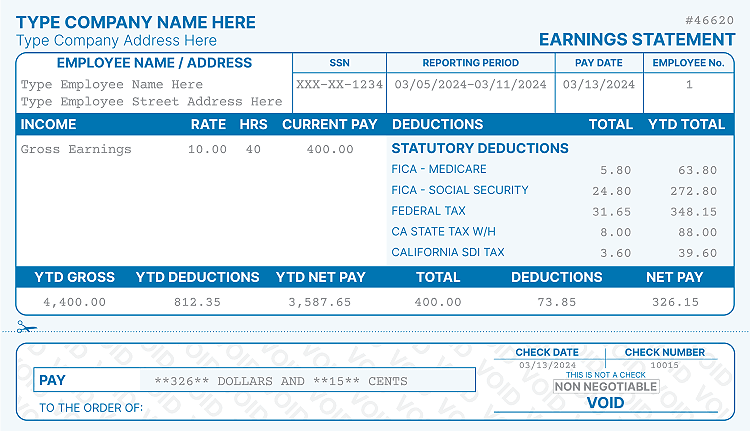Best Paystub Template for your Business

Paystubs are necessary for businesses, but they are a pain to create. If you head online to search for a paystub template, you will find a million options to choose from, along with thousands of businesses claiming to be the solution to your troubles. How do you select a quality template for your employees? What should you consider?
Many factors go into picking the ideal paystub for your needs, from the included fields to the appearance. Read on to learn more about what goes into selecting the paystub template for your business. Paystubs are just as critical as paychecks for workers in your business for optimal performance throughout the year.
Choosing The Best Paystub Templates for your Business
A paystub is a document full of fields with various information. The information on pay stubs includes financial and non-financial data detailing earnings and the earnings relationship between an employee and an employer. It shows what an employee earned and what the company provided for their work.
The average pay stub template contains information such as the employee's name, address, and Social Security number, as well as the employer's name, address, and tax ID number.
Employees value paystubs. After all, they are critical proof of income and will impact what they access in their lives. Many keep paystub documents for display in various areas, whether investing in a new car or a home. If they don’t look professional, employees may experience frustration and unease with the professionalism of your establishment.
Paystubs are critical to employees and are a form of representation for your company. Have the most cohesive and professional look possible, as the paystub is the last thing employees see in the week. They will hold it close. Pay Check Stub will ensure you java access to a quality pay stub template for business use.
We understand how challenging it is to pick the ideal online paystub template for your business. We will help you select the five elements that need the most care and consideration for this document. We have helped thousands of small business owners over the years and are ready to help you in your journey forward with your paystub.
In this piece, we will dive into five critical items to consider when picking pay stub templates for hours worked:
- Fields
- Simple or Advanced
- Aesthetics
- Deposit Slips
- Customizations
Each plays a vital role in an operating paystub for a person, whether they work at an hourly rate or yearly income.
Let’s dive into each field to give you a better idea of what to expect. The perfect paystub template is out there for you and can help you locate it! We will provide the tools and service you need to ensure you note sales and other valuable insights in your paycheck stub template.
Components of a Paystub:
The fields included in paystubs are critical. They have the information the employees need to determine their jobs and pay rates. Popular sections include information such as pay period, pay date, payment amount, and payment type. It also has information specific to the company, such as the file number and department.
You must select the most vital fields and remove the unnecessary ones. Less is always more for simplicity and class, especially when dealing with paycheck stub templates and critical information from employers.
Technicality is more critical for some businesses than others. Let’s discuss a few fields you should consider for your paystubs.
Here are some necessary fields for consideration if you run a company in the United States:
- Company information and employee information: You must have general company and employee information on your paystub template. This area might include the company name and address, along with the same for the employee. Some may consider the employer's social security number, but it isn't recommended.
- Further details: You should then consider further details. Do you need the company’s employer identification number? What about the identification of the position for the contractor? This choice is yours. Pick information that will be helpful for individuals in your companies.
- Income: Consider income next. There must be an area where you can add the money an employee is paid, how long they worked and other critical income information. You should also consider vacation days, personal days, and sick days in this category.
- Deduction: Add the standard taxes withheld from the paystub as deductions. This section would include things like federal income tax, health insurance, local taxes, state income tax, medicare, their retirement plan, and more.
- Salary or other income options: Finally, determine if you want to document pay as salary or hourly. This statement often depends on the generator you use, as not all are created equal.
These fields are vital to consider adding to your paystub for your employees.
We offer several styles of paystub templates to ensure you have the best possible options. We have simple appearances, such as those in the Classic or Modern field. These contain the basics and are sure to suit your needs. You can locate this pay stub template if you don’t need to add additional income and deduction fields for your employees.
We also offer more advanced forms for those who want to include additional fields in their template. This advanced version has far more details, providing versatility in your options. You will find one of our most popular selections for this layout here for a chance to access further information.
Simple or Advanced Pay Stub
Piggybacking off of what we covered in the fields section above, we should give some brief attention to the varying levels of detail that a template can contain. Just like all people are unique, so are all businesses and their needs for their team.
Paystubs aren’t a one-size fits all thing. Some businesses only have a need for basic info, basic income & basic deductions. While others have a need for more advanced templates that offer more fields and more intricate designs.
Who might require advanced paystub templates? Those who have to record additional income sources such as bonuses, overtime, holiday pay, and commissions. The same applies to those who need to record additional deductions like 401k contributions, child support, and medical and dental deductions.
In fact, we’ve seen businesses start out with a simple paystub from the classic and modern collection and transition to a template from the advanced collection. Below is a pay stub example of a modern template compared to an advanced template. We’d suggest determining the level of complexity you’d like your template to contain before moving to the next step to get an idea of your ideal check stub template before inputting calculations.

Pay Stub Looks
It isn’t just the information inside the paystub that matters, it’s also how it appears to those reading it. The aesthetics of the document should be practical but also measure up to the standards outlined in your field. We offer many paystub types because we know what goes into an attractive paystub. Many people will judge a book by its cover without a second thought.
First, examine the size of the paystub. This item makes a world of a difference. There are typically three sizes for a paystub:
- Quarter (small)
- Half (medium)
- Full (large)
The size will vary based on your preferences and how much information you want to include in the document. There aren’t too many limitations here. Although the words will be smaller, it’s possible to fit advanced template information on a quarter paystub if you want to take up less space. Most go with small or large.
If you’re lost on what size to select, pick the smaller option. You can fit multiple stubs on one page and will be the most cost-effective. However, you can’t go wrong with any size if you aren’t concerned about the price. Each will work well and will serve a practical purpose for your needs. The biggest template will use the most ink. The majority of pay stub templates are designed to be printed on standard 8.5 x 11 inch paper.
Other factors you should focus on include the following:
- Layout
- Color
- Line placement
These will make a massive difference in the appearance of the template.
Once you have your size and each of these features, review everything to ensure it is up to your standards. We generally provide white and black templates, but there are also selections for brilliantly colored backgrounds. Many customers pick colored options and love them, so anything is a quality choice for your needs.
You don’t have to add color to make your paystubs stand out. However, color does add character and a pop of personality your employees will enjoy. As long as you have the necessary fields on the paper, the aesthetics will display your personality.
The best choice from this point is to determine the best template for your company. We recommend looking at the modern and classic collection if you don’t need complex fields on your paper. If color matters to you, we recommend checking out this sample pay stub, the Modern 2. If you aren’t interested in color, we suggest the Classic 3 for your business needs.
Those in need of an advanced field should examine our advanced choices. We have plenty of black-and-white selections, but we also have color choices. We recommend Advanced #5 for a quality color-based paystub.
Deposit Slips:
Deposit slips are another must on a paystub. This section shows the money earned went into the bank account of the employee, rather than being cashed at the bank.
Although a deposit slip tends to be a decision on behalf of the employer, it’s ideal to consider including it. It will help the employee with proof of income and will help you remain accountable for payment. It’s ideal to have proof your employee’s earnings were transferred to the bank.
Many deposit slips are offered on various templates in our collection, so you don’t need to worry about making an incorrect selection. One of the best places to start is the classic collection, designed with deposit slips for easy use. There are also options in the modern collection, such as this Modern pay stub template with the deposit slip. Go with the Advanced 3 if you want something a little more complex.
Customizations:
As human beings, we can generally tell when something is generic and when it is customized to fit a certain taste or personality. Even official documents like paystubs can be shifted to represent your business. Although you can’t add colors and other gaudy embellishments, it is possible to make subtle shifts to ensure your paystub stands out for your employees.
We offer multiple customization options in our templates. Approximately 70% of pay stub templates are customizable, allowing employers to add or remove information as needed.
The first paystub customization is very subtle but looks great and offers amazing results. It’s the company's abbreviation for customization. Some employers may choose to customize their paystub templates to include additional information such as vacation and sick time, retirement contributions, and other benefits.


The next customization is the changing of backgrounds. The goal of this customization is to provide a textured look to your paystub. As a bonus, some of our stubs offer the ability to change the texture of the background. This selection involves pure aesthetics, but it’s worth it for a quality appearance.
If you chose Modern 2, Modern 3, or Advanced 5 as your favorite template so far then you are in luck. These paystub templates can change backgrounds for a more advanced appearance.

Final Thoughts
There are many things to consider creating the best paystub template for your business. We hope this information helped make an ideal selection! Our payroll software is the best of the best. We will ensure you have an excellent template through our technology, making it simple to input amounts, a logo, gross pay, and more for your contractors and workers.
To wrap things up, here are the five necessary steps to create an ideal paystub template:
- Identify the income and deduction fields that are important to you
- Determine if you want a simple design or a complex design
- Select the size, color, and layout that appeals to you the most
- Add deposit slips if required by local or state laws
- Add customizations based on other items
You will have an awesome paystub after these steps.
We have plenty of information for your needs, giving many opportunities for a quality paystub addition! You may also be interested in our blog about paystub examples to learn more about your options. Our process is simple for organizations and we are ready to help.
Kristen Larson is a payroll specialist with over 10 years of experience in the field. She received her Bachelor's degree in Business Administration from the University of Minnesota. Kristen has dedicated her career to helping organizations effectively manage their payroll processes with Real Check Stubs.